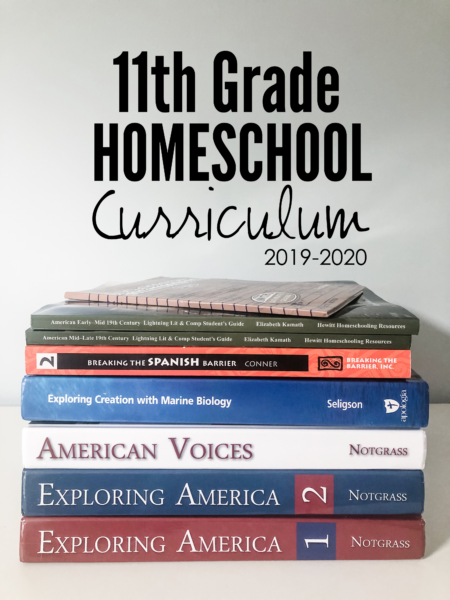
The last few weeks have involved a bit of scrambling (if you will) to pull together all of our curriculum for the upcoming year. As I mentioned in this post – each year for our various kids has been different. While we may use some core curriculum pieces from one child to the next, other components may be different.
So far, McKenna has earned a total of 20 credits toward her high school diploma. At the end of her 11th grade year she will have completed 5.5 more credits, making a total of 25.5 credits toward her diploma.

McKenna spent a few days a week working last year, which wasn’t always the best for her study habits, or life in general. Since she is driving and purchased her own car this summer, that will help out some, but she does still need to work to help pay for her gas and any car repairs. This year I’m hoping to help her establish a little more balance so she isn’t quite as hard on herself, since she tends to stress herself (and those around her) out.
11th Grade Curriculum Choices
Credits to earn: 5.5
- History: Exploring America from Notgrass (1 credit)
- Math: Pre-Calculus Teaching Textbooks (1 credit) 3.0 online version
- Science*: Marine Biology w/lab – dissection kit from Home Science Tools (1 credit)
- Literature*: American Literature (1 credit) – we are using a program from Lightning Literature, although we are omitting at least one of the books from the list.
- Foreign Language*: Breaking the Spanish Barrier, Level 2 (1 credit)
- Drama: theatre class at local community college (1/2 credit)
- Student Planner – to track assignments and work completed
Pre-Calculus
We’ve used Teaching Textbooks for many years now and this year we will be using Pre Calculus 3.0 online version. We made the switch from the CD version (pictured above) to the online version and loved it, since I can log into the account at the same time and view the lesson, and we can access from any computer, not just one specific (which we had to do with CD-rom version).
American History
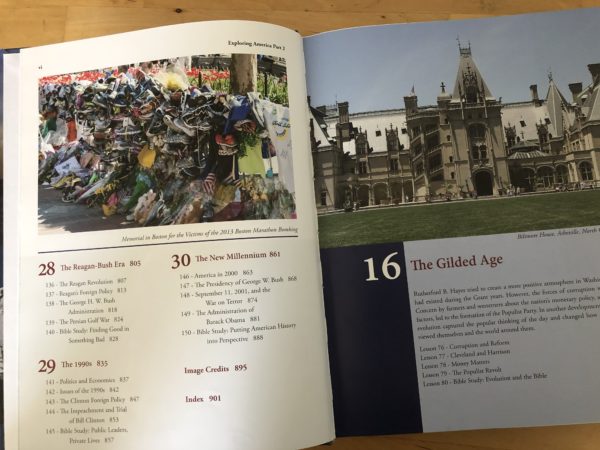
We’ve used Notgrass other years (for different subjects), and McKenna has enjoyed the format of the books in years past, so we’re looking forward to the continuity and familiarity of the layout.
Spanish
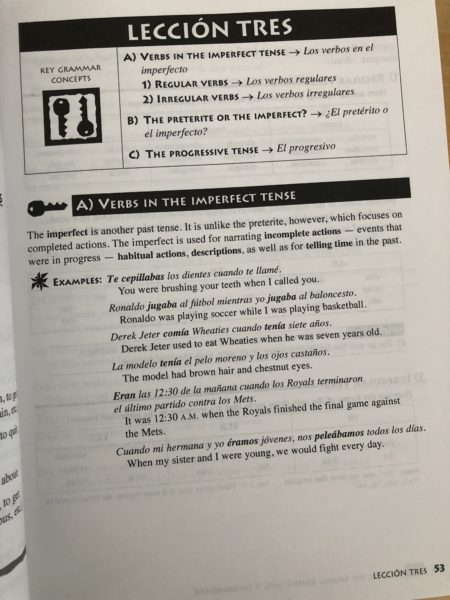
Out of the different programs we’ve tried over the years, Breaking the Barrier has been the best alternative for us in teaching Spanish. We switched to this last year and have had a few hiccups, but overall it’s been more user friendly and easier to follow.
Marine Biology
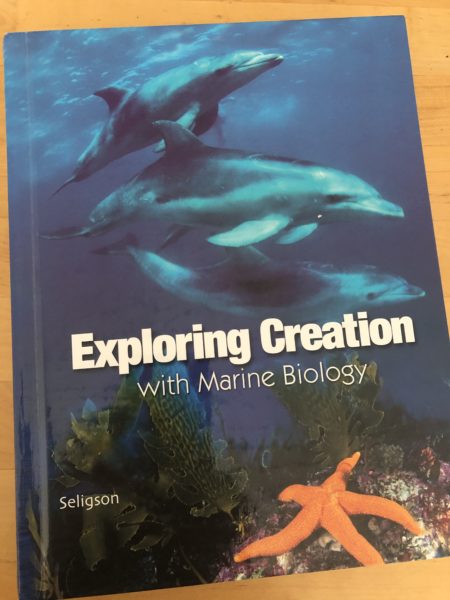
This is a new-to-us curriculum. A friend of ours used it with one of her sons, so we borrowed it all from her. I’ll admit, when she handed me the HUGE dissection tray, I was a little worried! BUT our squid and dog shark dissection specimens were ordered from Home Science Tools and now on the way!! I’m super excited about this class since we had so much fun with our biology dissections. McKenna picked this science herself after I sent her a bunch of options from a homeschool convention. :)
Literature
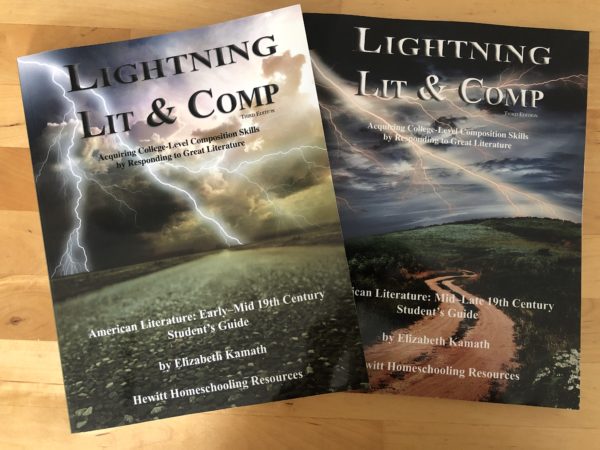
We’re trying something a new to us this year – Lightning Literature, the American literature packs. I’m really intrigued by the format of the program and how it uses various literature to teach different styles of writing (i.e. Narrative of Frederick Douglas to show persuasive writing). McKenna will be working through both of the American Literature sets, possibly jumping over one of the books in one set because she has done so much work in past literature classes. Books focused on in these units include: Benjamin Franklin’s Autobiography, The Narrative of Frederick Douglas’s Life, The Scarlett Letter, Moby Dick, Uncle Tom’s Cabin, Adventures of Huckleberry Finn, The Call of the Wild, and The Red Badge of Courage.
Drama
This fall our local community college is offering their final youth theatre class. McKenna has participated in this program the last two years and will be participating in workshops, vocal training, and at the end of the semester the group will be performing songs from various musicals. She will earn 1/2 credit for the class.
Curriculum in Year’s Past
In case you are interested in seeing the curriculum that brought us to this point, here’s a peek at what we’ve used with McKenna the past few years:
- 10th grade homeschool curriculum
- 9th grade homeschool curriculum
- 8th grade homeschool curriculum
- 7th grade homeschool curriculum
- 6th grade homeschool curriculum
- 5th grade homeschool curriculum
- 4th grade homeschool curriculum
- 3rd grade homeschool curriculum
Planning the Middle and High School Years
One thing that has been a huge help to me in mapping out the upcoming years with our kids is this middle school and high school planner. Essentially I am able to get an extended view and map out the future years to see what we need to work on and when it might fit in best -and make sure we aren’t missing anything overall.
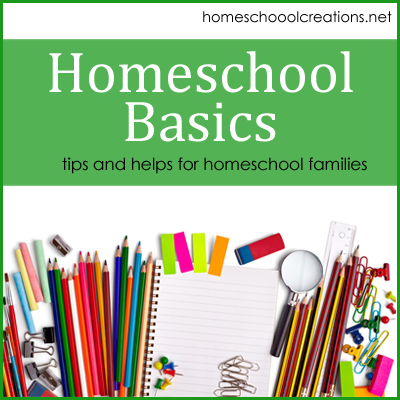
If you are new to homeschooling and aren’t sure where to begin in choosing homeschool curriculum, please don’t let this post overwhelm you! Check out the entire Homeschool Basics series for answers to more frequently asked homeschool questions.
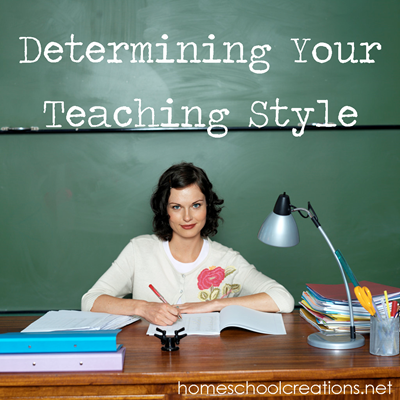 |
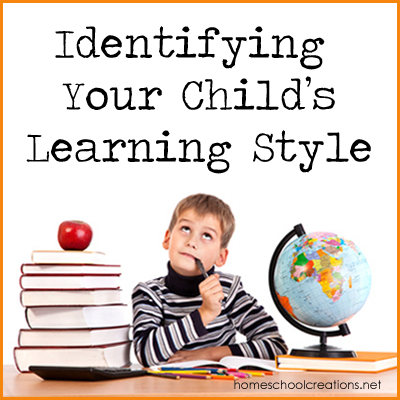 |
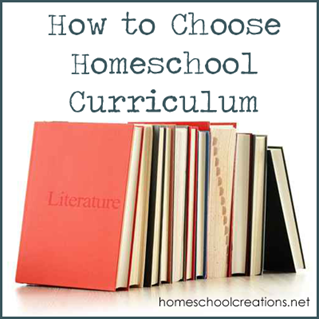 |
See What the Other Kids Are Up To…
Click one of the images below to see curriculum picks for our other children.


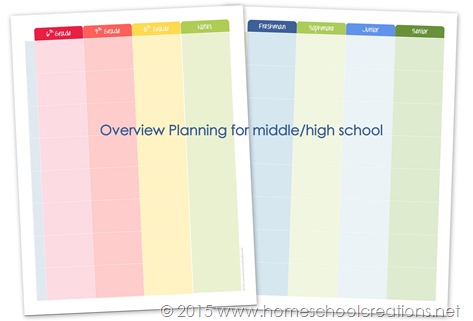
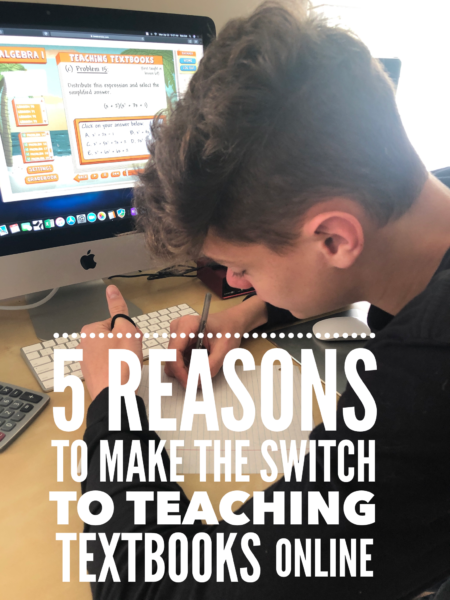

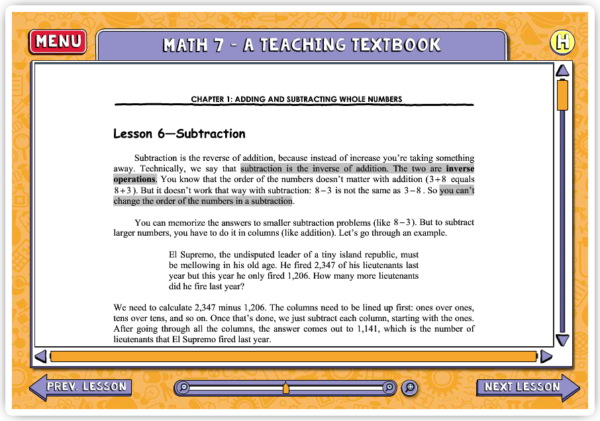
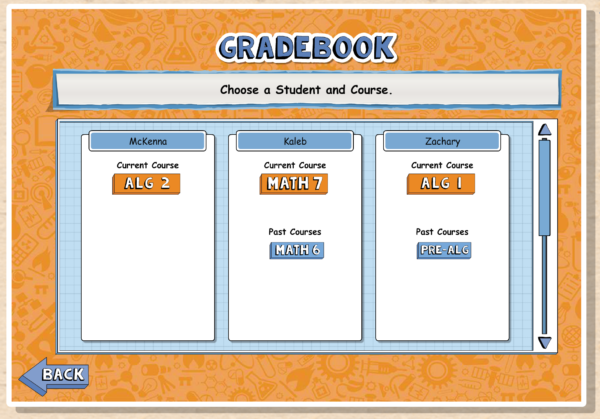
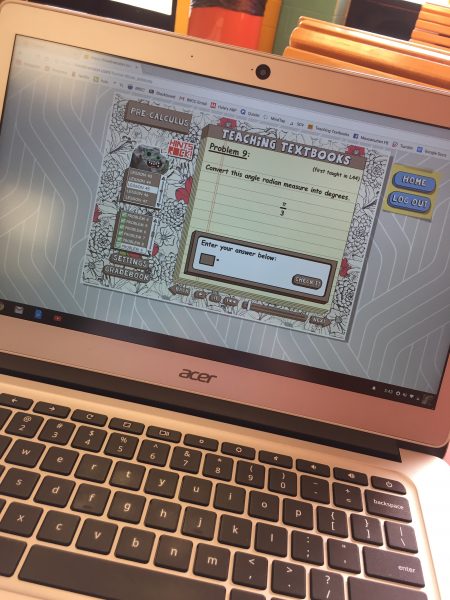
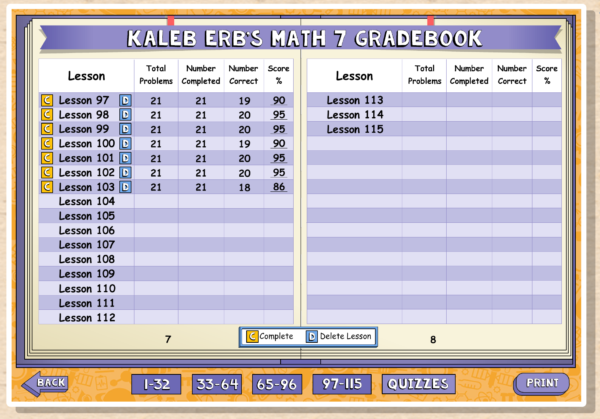
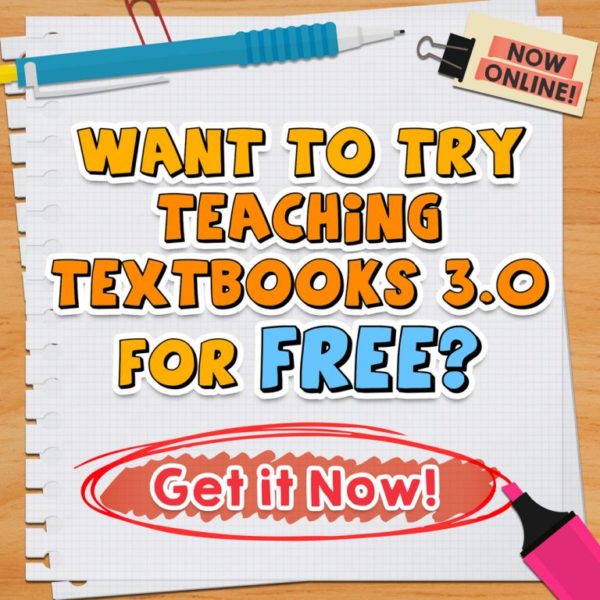
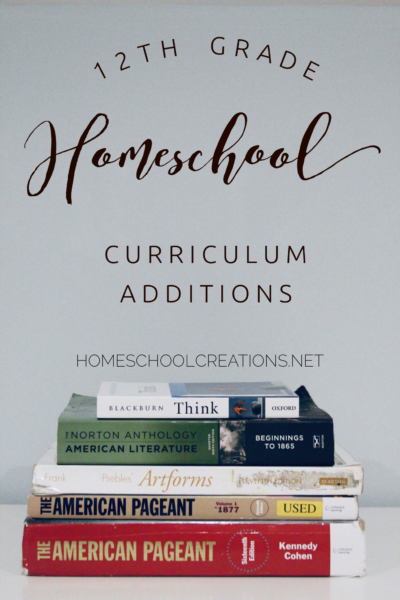
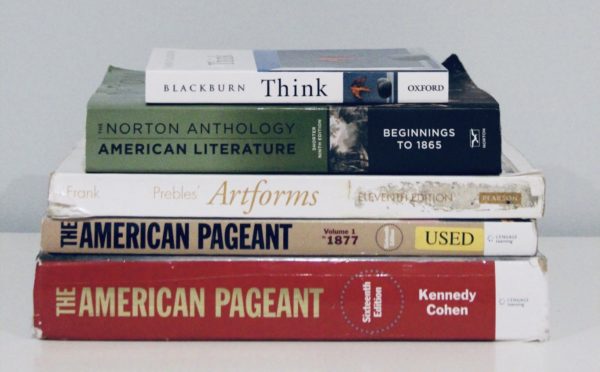
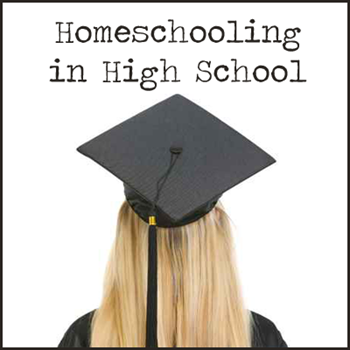

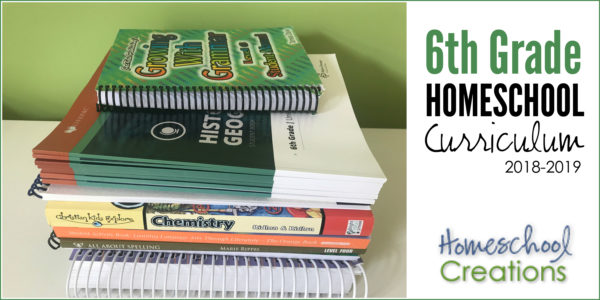
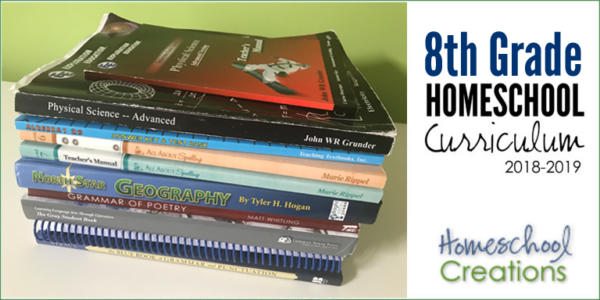
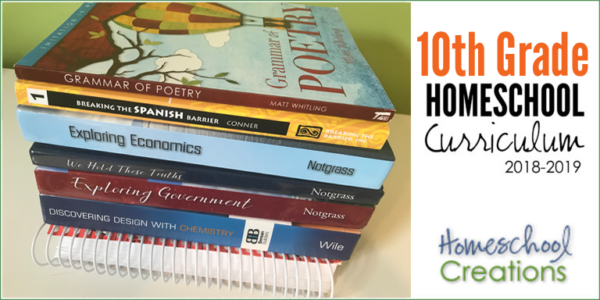
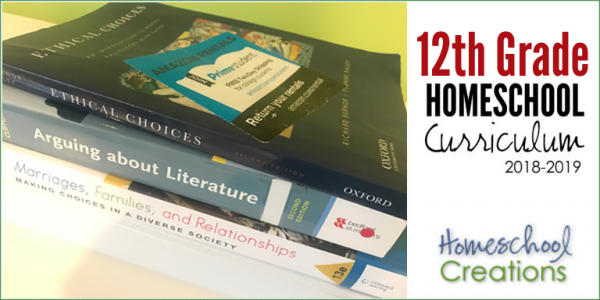
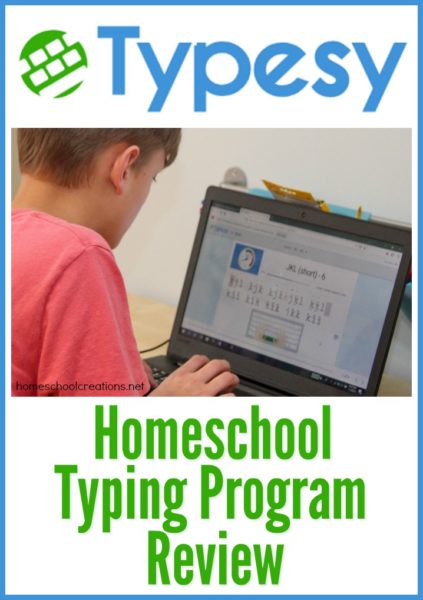

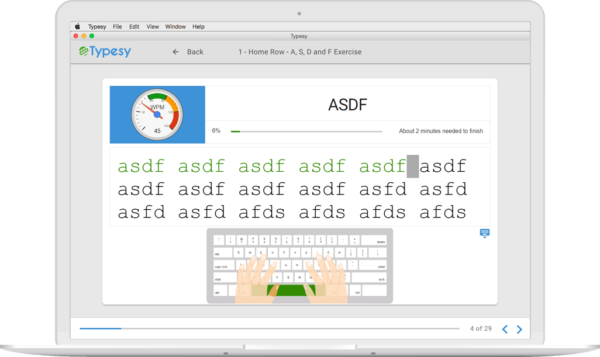
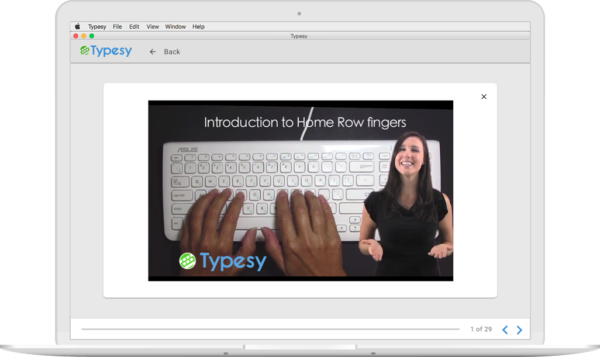
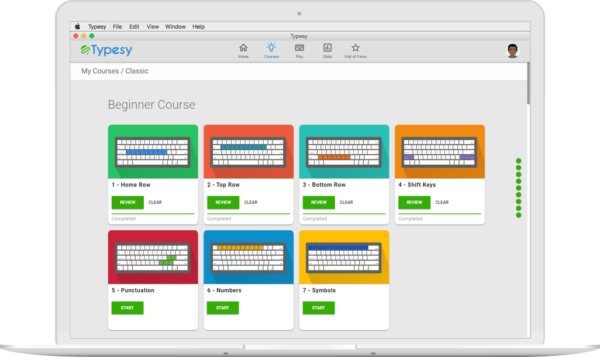
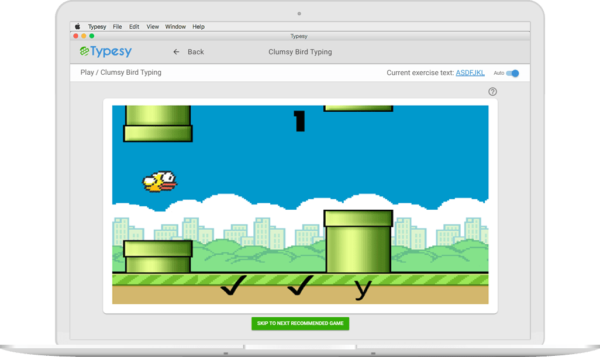
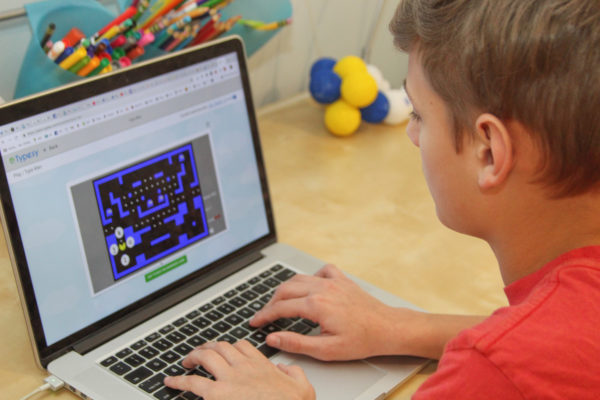
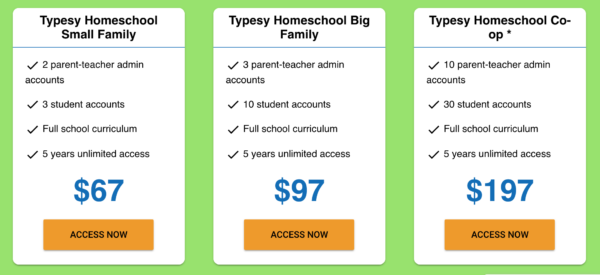
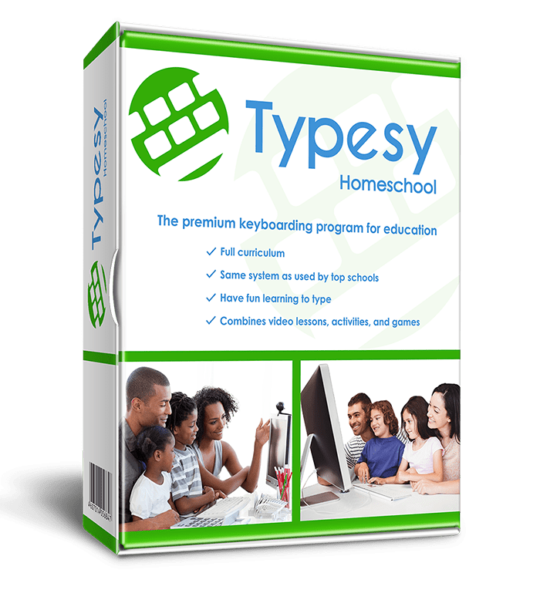
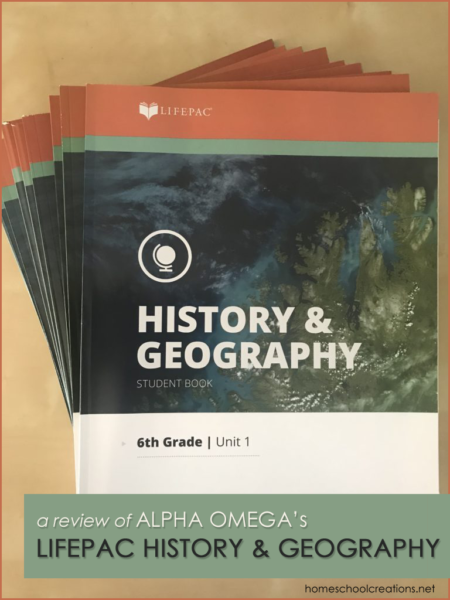
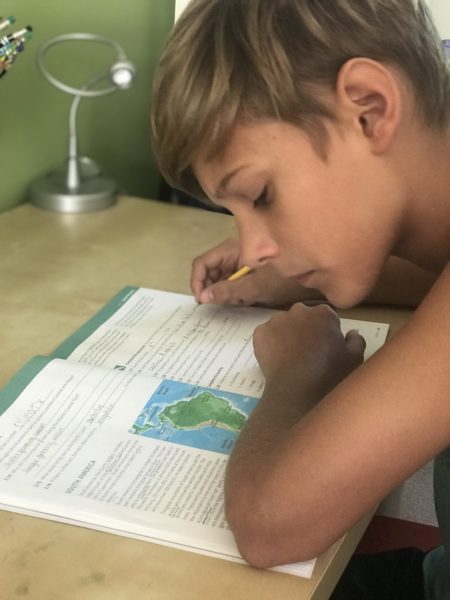
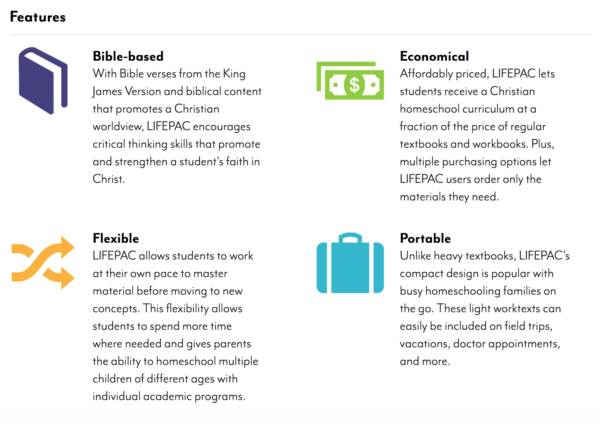
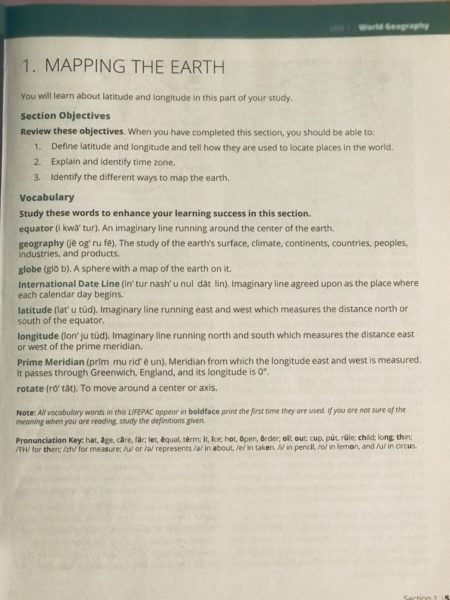
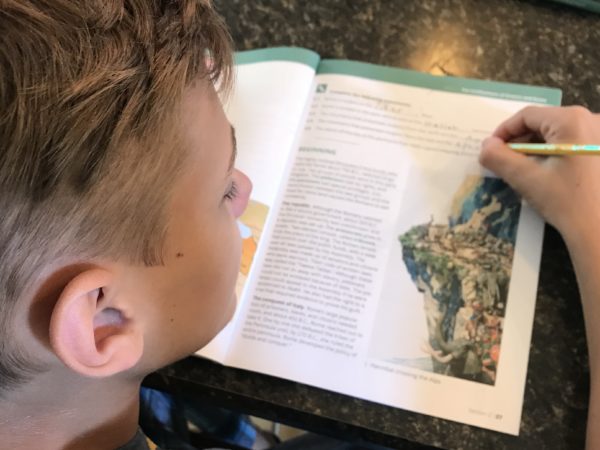
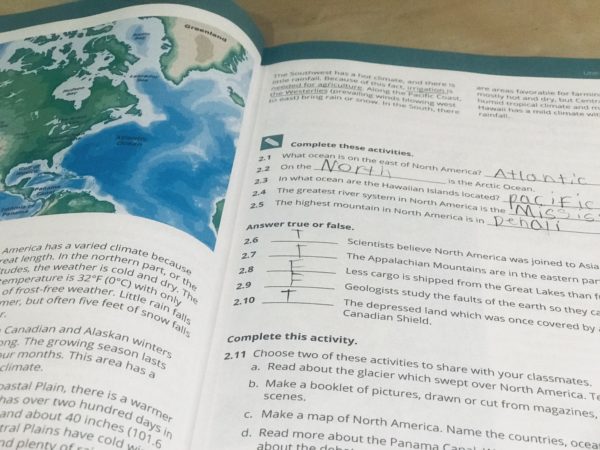
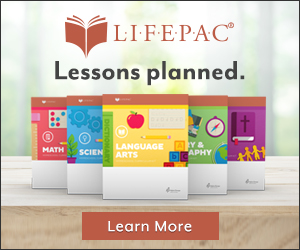
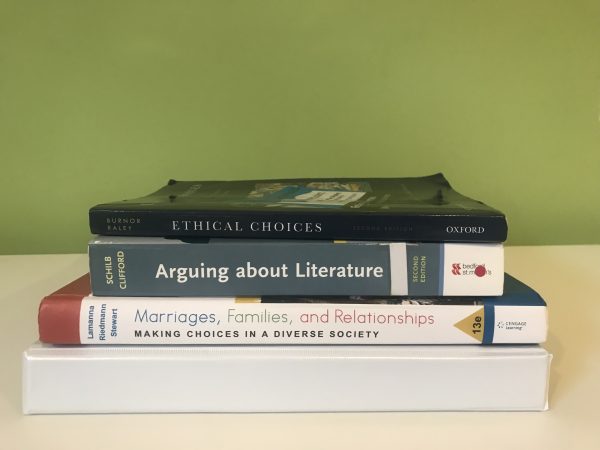




 The printables shared on this site are FREE of charge unless otherwise noted, and you are welcome to download them for your personal and/or classroom use only. However, free or purchased printables are NOT to be reproduced, hosted, sold, shared, or stored on any other website or electronic retrieval system (such as Scribd or Google docs). My printables are copyright protected and I appreciate your help in keeping them that way.
If you download and use some of my printables and then blog about them, please provide a link back to my blog and let me know - I'd love to see how you are using them! Please be sure to link to the blog post or web page and not directly to the file itself. Thank you!
The printables shared on this site are FREE of charge unless otherwise noted, and you are welcome to download them for your personal and/or classroom use only. However, free or purchased printables are NOT to be reproduced, hosted, sold, shared, or stored on any other website or electronic retrieval system (such as Scribd or Google docs). My printables are copyright protected and I appreciate your help in keeping them that way.
If you download and use some of my printables and then blog about them, please provide a link back to my blog and let me know - I'd love to see how you are using them! Please be sure to link to the blog post or web page and not directly to the file itself. Thank you!