- Like
- Digg
- Del
- Tumblr
- VKontakte
- Buffer
- Love This
- Odnoklassniki
- Meneame
- Blogger
- Amazon
- Yahoo Mail
- Gmail
- AOL
- Newsvine
- HackerNews
- Evernote
- MySpace
- Mail.ru
- Viadeo
- Line
- Comments
- Yummly
- SMS
- Viber
- Telegram
- Subscribe
- Skype
- Facebook Messenger
- Kakao
- LiveJournal
- Yammer
- Edgar
- Fintel
- Mix
- Instapaper
- Copy Link
Our family received access to the Typesy homeschool program in exchange for our honest review, and I was compensated for my time writing the review. All opinions are our honest thoughts and we have been using the program during our school time. Please see our disclosure policy.
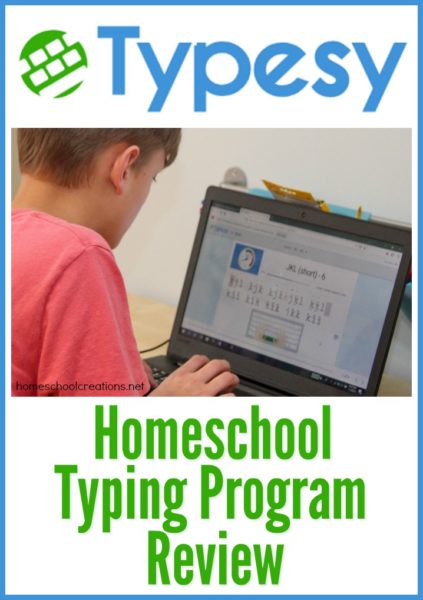
Maybe some of you are too young to remember this, but there was a point in time when a daily typing class involved big, ol’ clunky typewriters that didn’t have a delete key. And the noise of a room filled with the typewriters might drive you out of your mind.
Thanks to those classes though, I was able to learn keyboarding and memorize the various keys on the keyboard. However, I will say that laptops these days are SO MUCH EASIER (and quieter).

This past December we added an extra subject to our daily school time with our 6th and 8th grade boys: typing using the Typsey for homeschool. Both of the boys aren’t very fond of actual handwriting, so keyboarding will definitely be essential in the upcoming years.
Yes, our kids are using a keyboard of sorts when they text, but it’s not the same thing when it comes to using a laptop. They could hunt and peck, but it is much easier to have a firm understanding and establish muscle memory for each of the keys on the keyboard.
Bottom line – I am so thankful to have this product available to use with our kids. It is quick and easy to get started, very thorough in teaching accurate skills, and well-organized – a huge help for homeschool moms. And bonus? Your purchase of Typsey is good for FIVE YEARS!!
What Mom’s Need to Know About Typsey…
- Use it anywhere – all information is stored in the cloud. No program to download or take space on your computers. Use it anywhere, anytime!
“Typesy stores everything in the cloud and all your computers automatically stay in sync. You get unlimited installs on all your Windows, Mac, iPad and Chomebook devices. Start training on one device, and continue right where you left off on the next. Students can log in on any device, anywhere, and anytime. And they instantly access the same account, results, and course progress.”
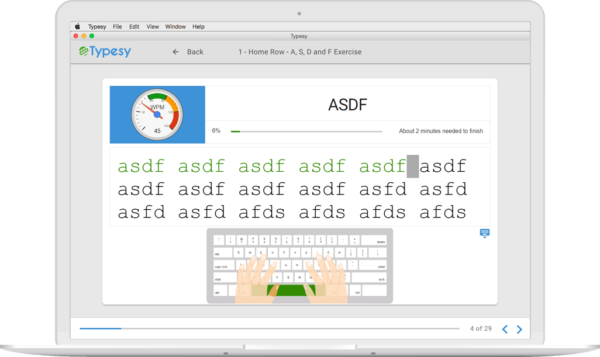
- Can be used by multiple children – Each program allows various uses (there are different levels available). The program is tailored for each child as they progress through the program, adapting to their individual needs, providing tips and additional practice as needed.
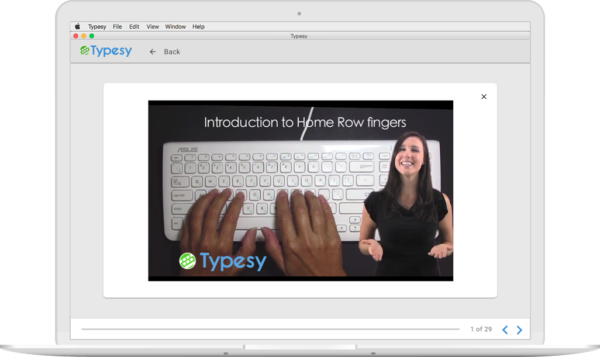
- Video training – units include step-by-step video teaching, effective exercises, and fun games. This is one area that is very helpful as well, as proper hand positioning is demonstrated, and the keyboard strokes are explained, an added bonus for visual learners.
![]()
- Detailed reports can be run for each child, and include options for progress in multiple areas. One of the things I love is you can set word per minute (wpm) goals for each child and also accuracy goals.
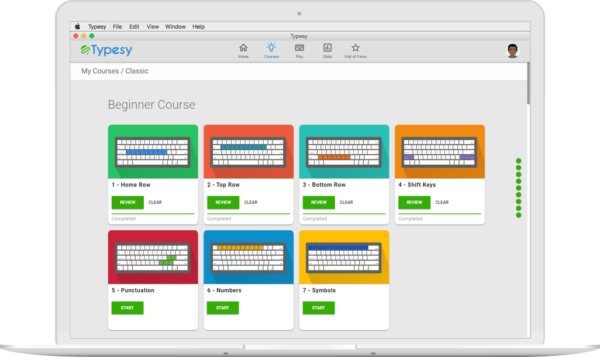
- Includes 117 lessons and 17 games to help children learn, practice, and master various typing skills. Lessons are broken into different units that focus on specific areas of the keyboard: home row, top row, bottom row, shift keys, punctuations, numbers, and symbols.
- Ad-free typing – the entire site is 100% ad free. No distractions and clicks over to other sites, but lots of fun
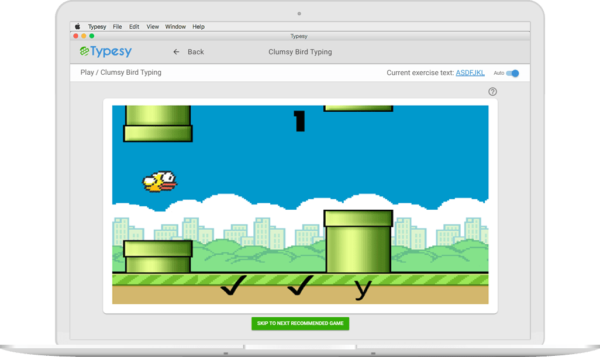
- Fun games and incentives – children are offered rewards for working toward and achieving their goals. They can also build their own avatar look-alike, earn points – and learn at the same time.
Our Thoughts on Typesy
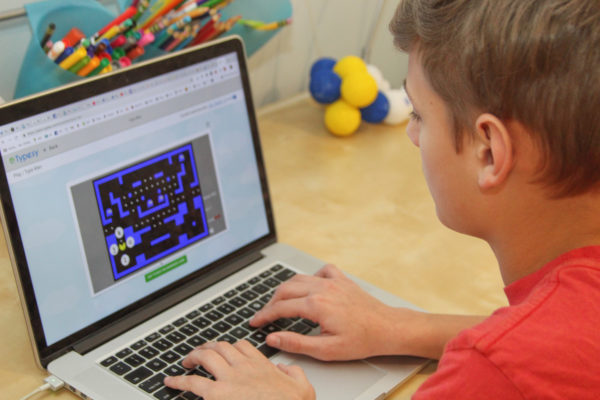
The boys have been using Typesy four times a week for about 15-20 minutes each day. The goals have been great for Kaleb, giving him incentives to work toward and maintain (he is a goal-driven kid). The games are also a fun addition to the lessons and continue the learning (sneaky).
We added the program in just after our Thanksgiving break and will continue to use it the remainder of this year (and beyond). It is also a great “break” between subjects for the boys – even though Typsey is a definite part of our homeschool lessons (wink). The games and short lessons make it a great addition to our year.
As a mom, I love that I can schedule lessons, quickly see progress, choose different fonts, and even see the keyboard on the screen as a child works on lesson. It is truly an amazing program.
Try Typesy in Your Homeschool
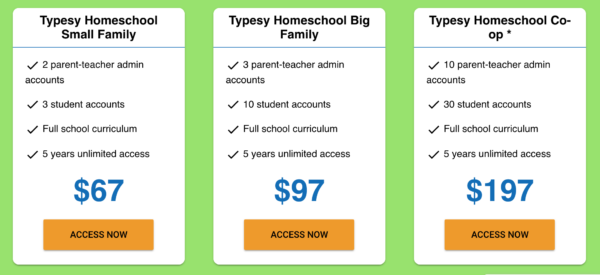
It only takes a few minutes to get started on touch typing keyboarding with Typesy. They have several different plans from small family, large family, or even co-op! Typesy to get started with the best homeschool keyboarding program today! Don’t forget, your purchase of Typsey is good for FIVE YEARS!! That’s an amazing deal for a program that doesn’t need to be stored on your computer.
Win Typesy for Your Family!
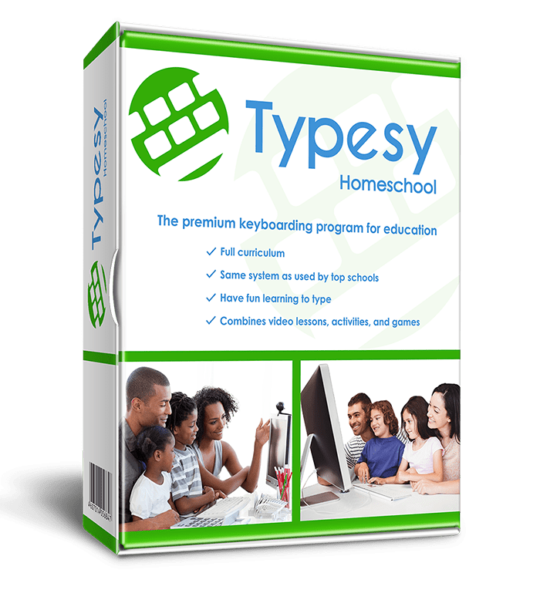
Typesy has generously offered one (1) Typesy Homeschool Keyboarding Curriculum to THREE (3) of our readers. Follow the instructions in the Rafflecopter widget below to enter to win! The giveaway is open until midnight on Thursday, January 10, 2019.


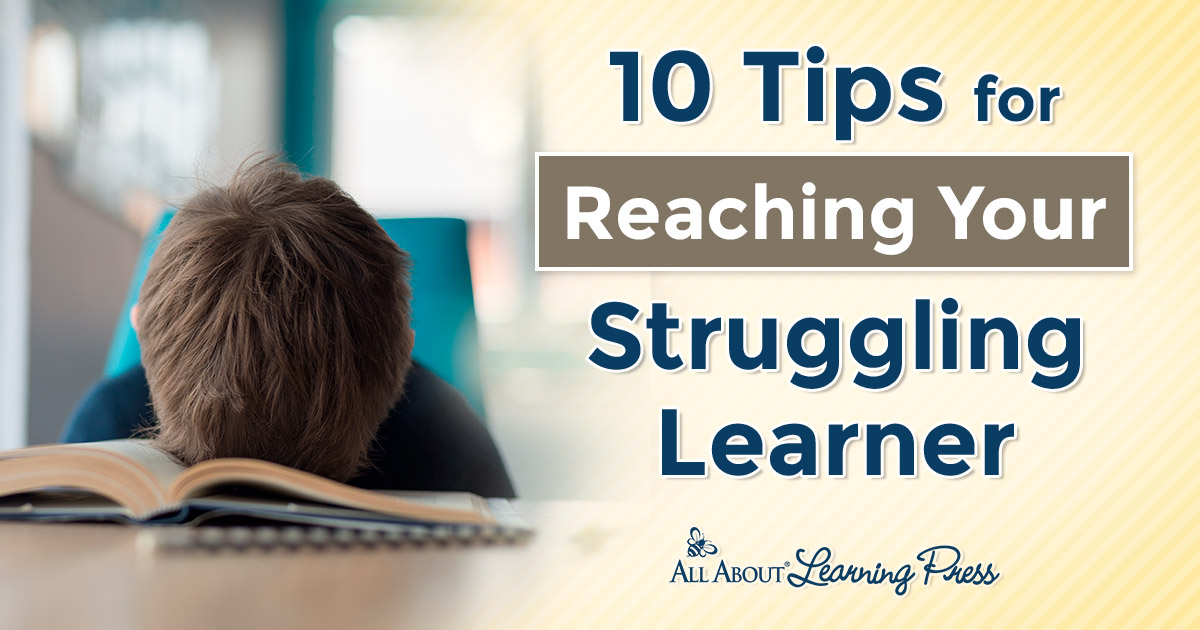




 The printables shared on this site are FREE of charge unless otherwise noted, and you are welcome to download them for your personal and/or classroom use only. However, free or purchased printables are NOT to be reproduced, hosted, sold, shared, or stored on any other website or electronic retrieval system (such as Scribd or Google docs). My printables are copyright protected and I appreciate your help in keeping them that way.
If you download and use some of my printables and then blog about them, please provide a link back to my blog and let me know - I'd love to see how you are using them! Please be sure to link to the blog post or web page and not directly to the file itself. Thank you!
The printables shared on this site are FREE of charge unless otherwise noted, and you are welcome to download them for your personal and/or classroom use only. However, free or purchased printables are NOT to be reproduced, hosted, sold, shared, or stored on any other website or electronic retrieval system (such as Scribd or Google docs). My printables are copyright protected and I appreciate your help in keeping them that way.
If you download and use some of my printables and then blog about them, please provide a link back to my blog and let me know - I'd love to see how you are using them! Please be sure to link to the blog post or web page and not directly to the file itself. Thank you!
Sammy really hates writing and his spelling is poor. Several people I have talked to about his spelling have suggested he learn to type and start to utilize spell checker and see if that helps him. That said he needs to learn to type ;-)
My kids would love this! And so would their mama! They NEED the typing practice. Thanks for a great giveaway!
I’ve been struggling to find a curriculum to use for my kids. They are at the point where they need to start a typing course. This looks fantastic!
Looks like a great program. Thanks for sharing about it.
We would love this. Unfortunately I don’t use Twitter or Instagram so my chances of winning are even more limited.
We’ve tried several typing programs in the past, but they haven’t really clicked (pun intended) for us. I’d love to try this one with my kiddos!
I would love to give this a try for my kids. Thank you for the opportunity to teach them something good.
I know how to type and it makes things so much easier! Would love for my oldest to learn.
Great giveaway! We’ve tried several typing programs, but this one looks really fun!
I, too, have a son who is allergic to pencil lead and needs to learn keyboarding. This might be a good option for us.
This would be great for my boys!
My boys hate writing by hand, I think this program would be perfect!
I use so many of your amazing printables in my homeschool classroom – thanks SO much!!
This program would be great for our 3 kids- I’ve been looking for something fun and will progress with each of their ages and abilities! Thanks!!
Would love to win this because we definitely need a new typing program!
My daughter has been begging me to learn how to type and has gone so far as to convert her iPad into a make shift computer. This would be a great program for her.
Thanks for this recommendation! I was hoping to find something different for my kids.
This seems like a good program and very user friendly! Thx for review and giveaway!
My daughters would benefit from this so much! We’ve had a hard time finding a good typing program. This looks like it would be a great fit. :) Thank you for the opportunity to win.
I would love to win this. My older 2 need some typing instruction and this program looks great!
I think that the Typesy program would be perfect for our homeschool family.
Do you think this program would work for a 1st grader? I have been thinking of adding typing as a “fun” subject but the programs I have come across seem geared towards older students.
The great thing is you can set the goals yourself, so I can see this being wonderful at any age. And truly – the earlier the muscle memory starts, the better!
I would love to win. My boys love video games so I think this would be perfect for them.
I would love to win this because we’re finally at the stage where my kids need to start learning basic typing skills!
This looks like it would be great for my girls.
my daughter s typing skills are poor, and being dyslexic, she really needs to strengthen them!
My son made it a goal to learn to type this year! This would be awesome!
I appreciate the opportunity to win Typesy.
We do not have a typing program and of late I am annoyed with the so-called free ones because of all the lame ads. This would be great for my family! :)
I have been wanting to find a typing curriculum, this one looks great! Thanks!
Looks like a great program!
This is really great! My son is working so hard on his computer skills.. and with a bit slower processing speed typing can be challenging for him. It looks like such a fun way to work on those skills :)
I would love to try this with my kids! My youngest kids just started an online program but I’d love to see how this compares!
My sons have dyslexia and learning to type will be a huge help to them. I think this program, with its substantial motivations, will help them surmount the challenges they have.
Ever since I brought my older two home to homeschool five years ago I have wondered how I’d teach all three how to type with speed and accuracy. I think Typesy is the answer.
We have tried other typing programs and it’s just not engaging to my 11 and 9 year old children. I’m hoping for greater success now.
Very cool! I always drop typing!!! But I know it would make a difference in their writing speed.
Looks like a great program!
I would love for my kids to learn something besides hunt and peck.
Typing is something we have stopped and started too many times. Now that my kiddos are teens we need to develop this skill. Love the incorporated games and the cloud save- perfect!
I’ve been seriously looking for a great typing program for older kids. This one was never on my radar, but it has so many features I’d love! Thanks for sharing.
My boys love typing, but get burned out on the lessons. This looks like it’ll be fun and engaging!
This would be a great addition to our homeschool day. Thank you for keeping us informed about tools available to homeschoolers.
I have been trying to find a typing program that works well for my family, we have tried so many. This looks like a great option!!
I have 4 kids and would love to try this type of program. The ability to use it on different devices and with different children is very appealing.
My granddaughter would love this typing program.
This would be helpful for my son’s,
I LOVE fun learning things where the kids think they are getting away with something by doing them!! I am going to check this out!!
We haven’t found a typing program that works, so I’m very interested. I want typing to be a part of his daily lessons.
I would like a good typing program for my kids
I was beginning to look at various programs for teaching typing. This looks great!
I think my three children would benefit from this program. Typing these days can be a little difficult to teach without some kind of fun added to it. Plus most things , these days are touch type..would much rather my children learn the traditional keyboarding skills as well.
This looks pretty amazing! I want my children to be much more comfortable using the keyboard. Thanks so much for this opportunity. On a side note, LOVE your student planner. My 9th grader is loving it too!
It would make life easier.
My children are ready for a typing program.
This looks like a cool program. We currently use typing without tears but I’d love to try this one.
Would love to find a great program for my children to help them with typing.
Sounds like this would be a great program for my 3 oldest!
My oldest son just started learning to type with a free online program. He loves it, so I’m looking for something more in depth. This looks awesome.
This program sounds great! Thanks for the info!