{disclaimer ~ this is a sponsored post in partnership with Teaching Textbooks}
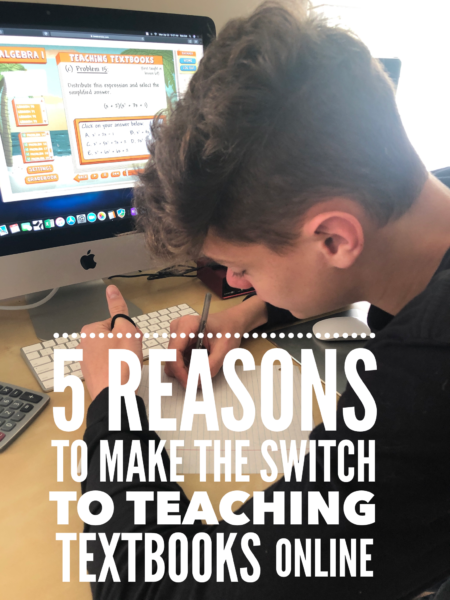
It’s been nine years since our family made the switch to Teaching Textbooks and just over a year since we started using Teaching Textbooks 3.0, the online version of their program. While the academic content is the same, the 3.0 version offers additional perks to the traditional book and CD-rom method we have grown to love.
Using Teaching Textbooks was a game changer for our family. We went from went from literal tears and frustration with math to happy kids who thought math was fun. I’ll admit that I wasn’t sure if the online version was going to be a good fit for our family (and I may have balked a little bit at that new-fangled option), because I’m typically a pencil and good-old-fashioned-book kind of girl.
But after a year using the online subscription-based 3.0 version I can honestly say we are even more in love with this incredible program. We have used Teaching Textbooks from Math 3 all the way through Pre-Calculus – read on to see why the 3.0 version has us hooked!
Access ANYWHERE

We’ve had quite a bit of sports-related travel in the last year with our boys and guess what? Math can be accessed anywhere we go, since most everywhere has wifi now (insert an evil *little* laugh here). No need to bring separate books or disks for anyone. One laptop and we are ready to work on math.
In addition, at home our kids typically work from different computers which means (with the physical disks) each year I had to reload the program onto a different computer. There was also the year one of our kids went through two hard drives on her laptop. With the 3.0 version, all the math levels are stored online and can be accessed from any computer in the house, and no disks need to be loaded or programs transferred from year to year.
No Disks or Books
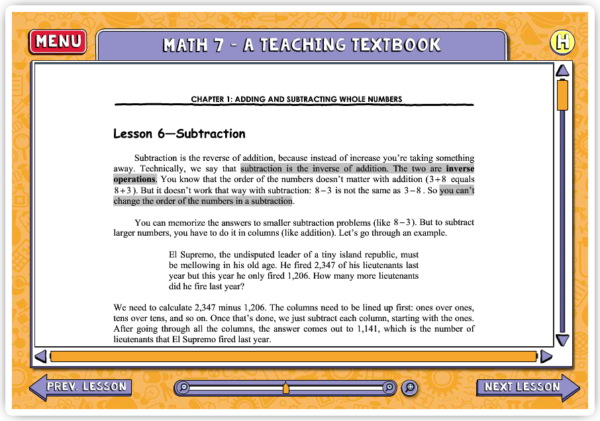
In the past, our boys were famous for misplacing their math disks. Or wrecking their textbooks. Teaching Textbooks 3.0 has been a fabulous solution for us because there is nothing to lose – everything is digital. This may seem trivial, but guess what we can never find when we need to flip back to a past lesson to review a concept – our textbook!
The 3.0 online version has an ebook that can be viewed in a different browser window or even printed off if you choose. One thing I love about this: I can pull up a browser on my computer, flip back to a specific lesson, and we can review and work on a problem on one of the kid’s computers. More than one person can be logged into the account at a time – hello, wonderful!
Grade Storage
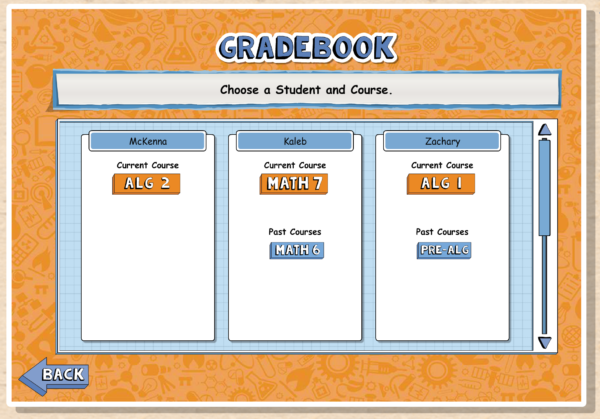
We won’t talk about how many computer issues we’ve had over the years and how many hard drives I have in a drawer (for real). With the 3.0 version, Teaching Textbooks stores your grades for you, even after your subscription is over. You don’t have to worry about where that grade book disappeared to – they’ve got you covered.
As a parent of four, I absolutely love that my parent home page allows me to see all of the kids at a glance, including past levels. There’s not logging in/out of different levels because it’s all conveniently in one location.
Also, did I mention that Teaching Textbooks does the grading for you? The program grades each question as your child completes it, giving instant feedback, and also provides a digital gradebook which can be printed off at the end of each section or as a whole.
No Disk Drive Needed
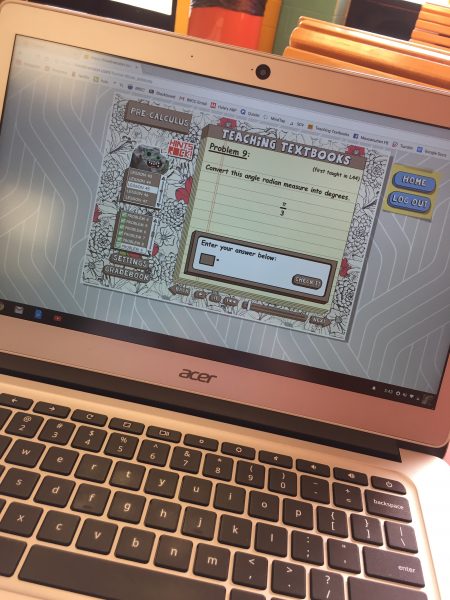
When our oldest started taking classes at the community college, we needed to get her an inexpensive lightweight laptop and opted for a Chromebook without thinking that all the way through. With no disk drive or storage capacity, she was working from two different computers until Teaching Textbooks 3.0 Online was released.
All of the Teaching Textbooks 3.0 programs work on MAC, Windows, and Chromebooks. Tablets and phones can be used as well with the Puffin browser (3rd party browser, support limited). For our family, the Chromebook aspect has been HUGE this past year. The full Teaching Textbooks 3.0 was one of the few programs we didn’t have any issues with!
Completed Lesson Notifications
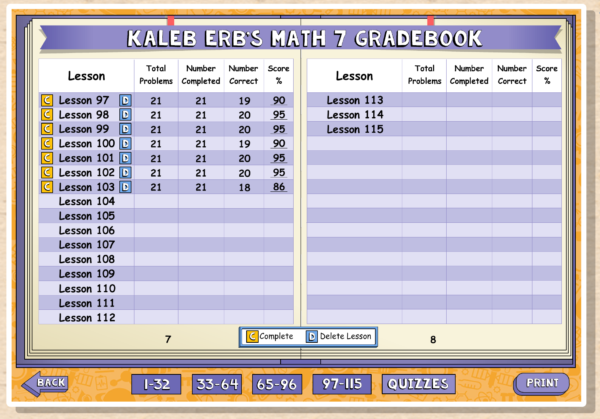
A more recent feature that has been added is the lovely “Completed” notification next to lessons that have been finished 100%. I have to say, this is one of my FAVORITE new features that has been added to the program. Prior to this update, the parent had to do a little more digging in the grade book to see if a lesson was 100% completed, but now – there isn’t any hiding if a kiddo “forgets” to do a problem. I’m going to assume it’s not just one of my boys that likes to try this…and maybe this would be helpful in your home too.
There are so many other features to love about Teaching Textbooks 3.0 and you can read our full thoughts on it here, but if it’s something that has piqued your interest – keep reading to see how you can try it for free!
Try Teaching Textbooks 3.0 for FREE
If you’d like to test out the 3.0 version, you can start a Free Trial of the complete program, up through Lesson 15. The trial includes lectures, solution, eBook, and grading on each of the products. If you decide to purchase the full version, everything transfers over for you!
And bonus – you can try ANY and EVERY level. They are that generous! Learn more HERE.
Not sure where to start? Download and print a placement test online.


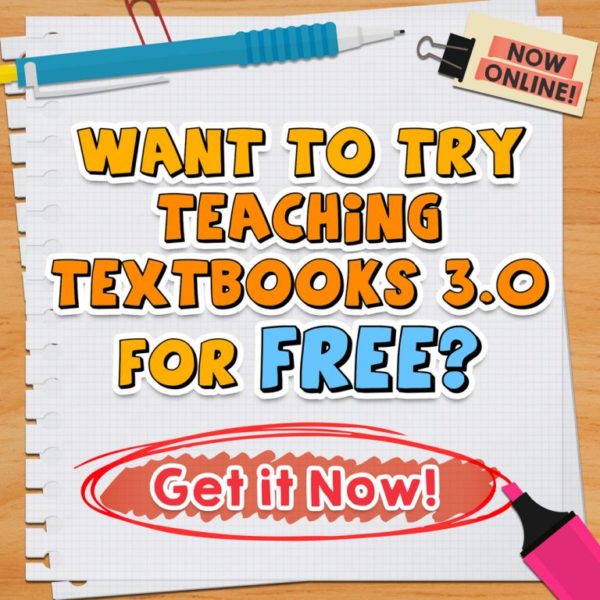
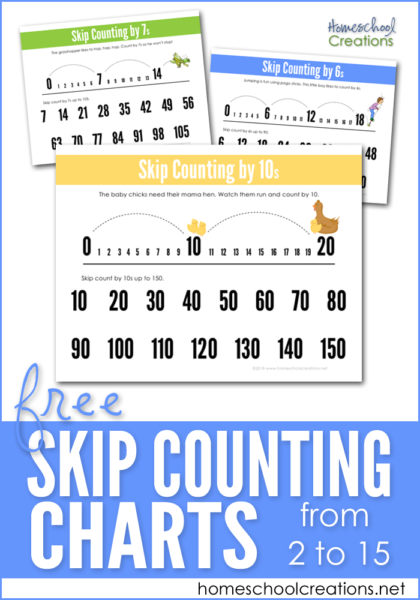
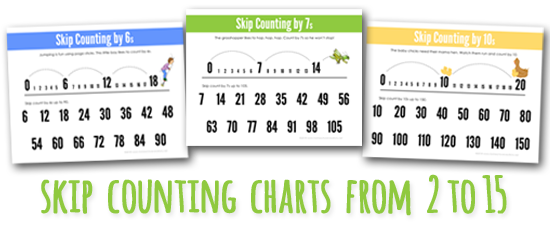


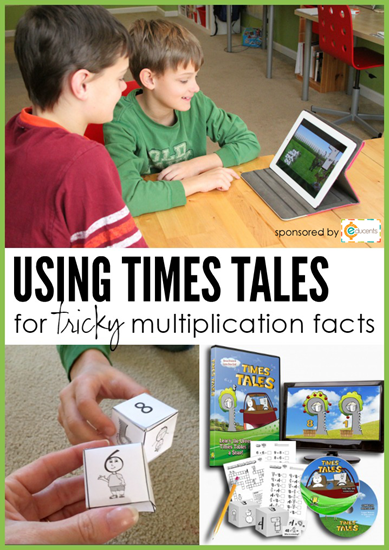
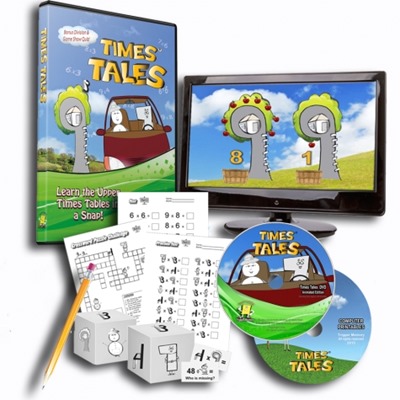

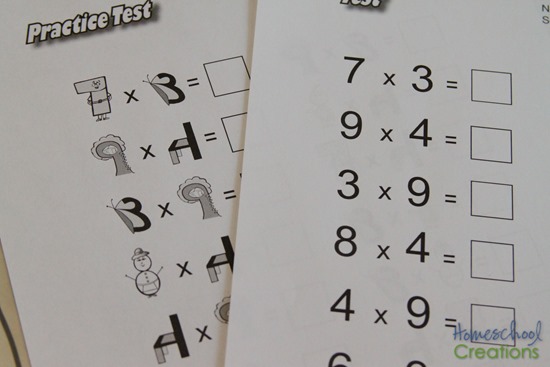
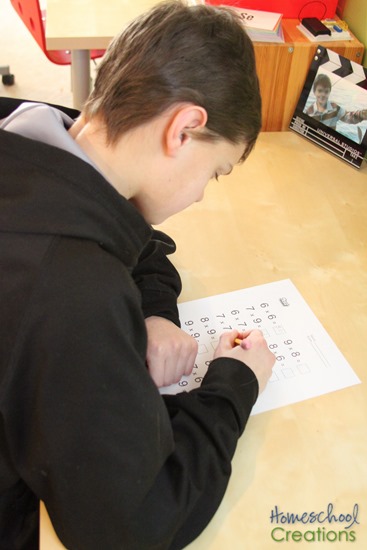


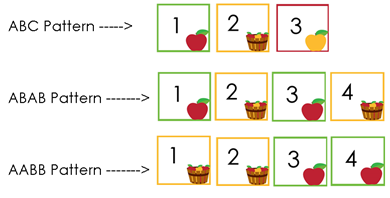

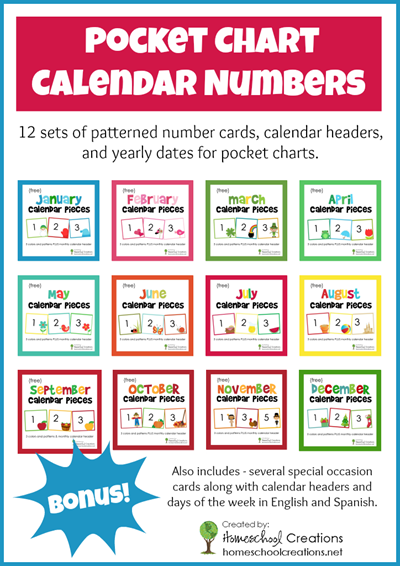
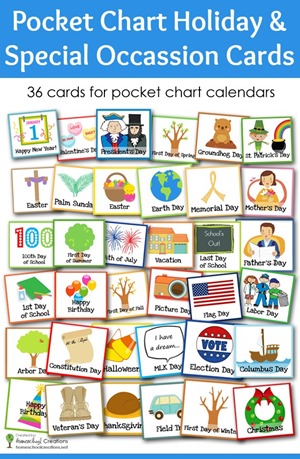


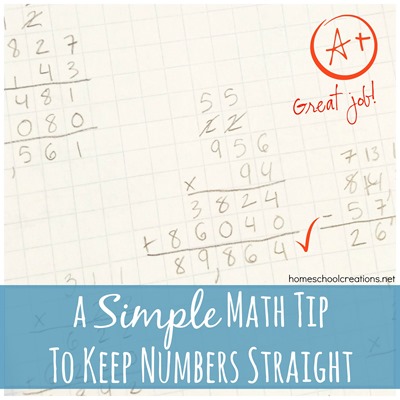
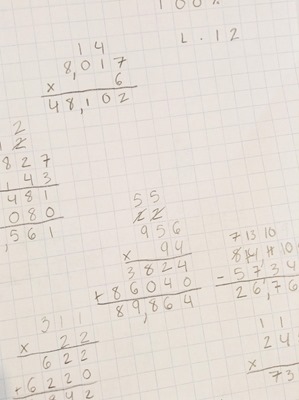
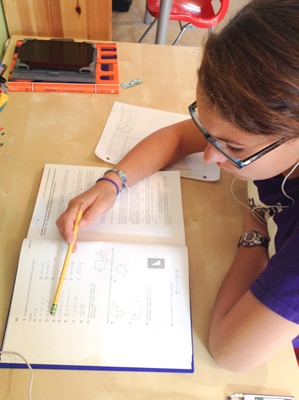
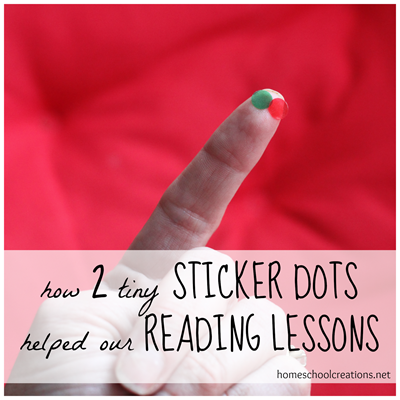




 The printables shared on this site are FREE of charge unless otherwise noted, and you are welcome to download them for your personal and/or classroom use only. However, free or purchased printables are NOT to be reproduced, hosted, sold, shared, or stored on any other website or electronic retrieval system (such as Scribd or Google docs). My printables are copyright protected and I appreciate your help in keeping them that way.
If you download and use some of my printables and then blog about them, please provide a link back to my blog and let me know - I'd love to see how you are using them! Please be sure to link to the blog post or web page and not directly to the file itself. Thank you!
The printables shared on this site are FREE of charge unless otherwise noted, and you are welcome to download them for your personal and/or classroom use only. However, free or purchased printables are NOT to be reproduced, hosted, sold, shared, or stored on any other website or electronic retrieval system (such as Scribd or Google docs). My printables are copyright protected and I appreciate your help in keeping them that way.
If you download and use some of my printables and then blog about them, please provide a link back to my blog and let me know - I'd love to see how you are using them! Please be sure to link to the blog post or web page and not directly to the file itself. Thank you!