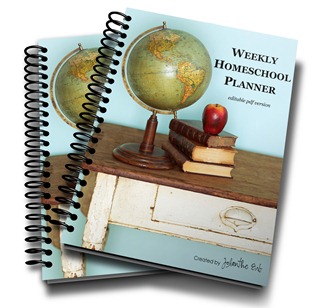
It’s finally done and I am SO very excited to share this updated version of my Weekly Homeschool Planner with you all!!
What’s so special about the new planner? Each of the pdf pages can be typed in, edited, and saved to your own computer every time you use it. Type lesson plans into the page and print them off or simply save them to your computer ~ the choice is up to you!
Edit plans any time and even save the planner to your computer to have a digital copy each year. Organize your school day, record your daily learning, track testing results and more! Personalize it to fit your family!
It is a homeschool planner you’ll use year after year.
Click on image for a peek inside!
The Weekly Homeschool Planner can be printed double-sided on 8 1/2” x 11” paper. Here’s a little more detailed look at what the 138 page editable planner includes:
- 12 blank months-at-a-glance
- Daily attendance tracking
- 40 weeks of weekly planning and journal sheets: each page can be customized to the subjects that your family studies and can be saved to your computer!
- Yearly attendance tracking sheets
- Yearly curriculum planning sheets
- Yearly planning and evaluation sheets
- Preschool planning sheets
- Field trip/Event plan sheets
- Important contacts info
- Additional note space
- Standardized testing and yearly assessment result tracking
- Homeschooling requirement planning
- Daily to-do lists
- Main dish menu planner
- Customizable chore charts
If you use it and love it, be sure to join the Weekly Homeschool Planner affiliate program and share the planner with your friends.
Thank you all so much for your encouragement in putting this together!! :)


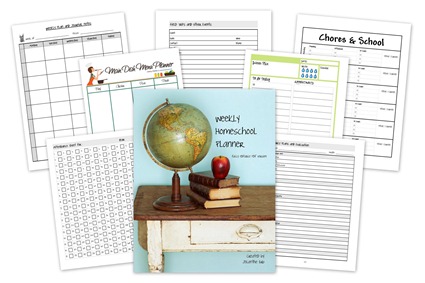


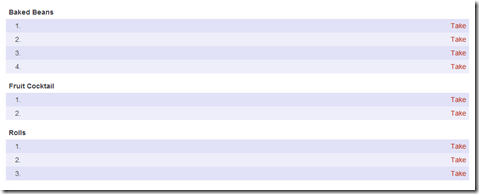
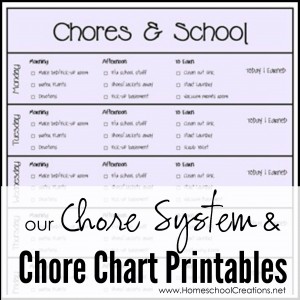


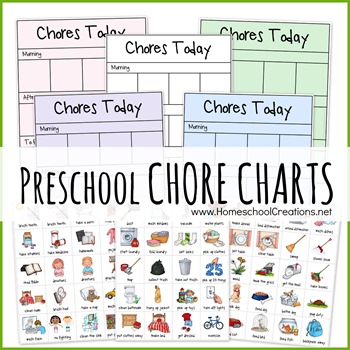

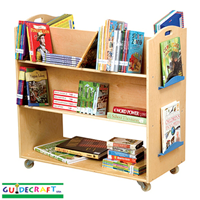








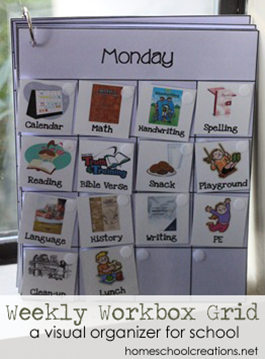

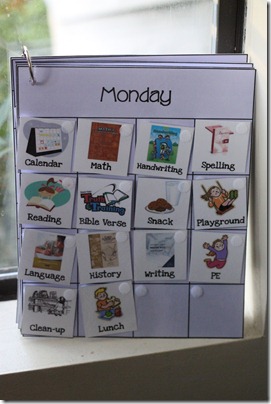
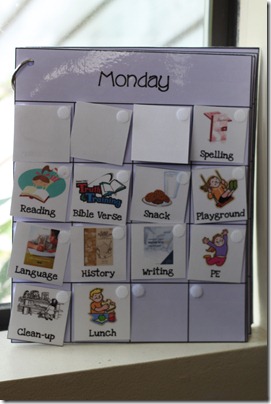
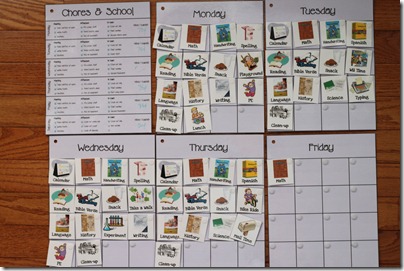

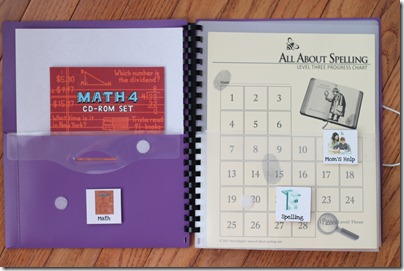


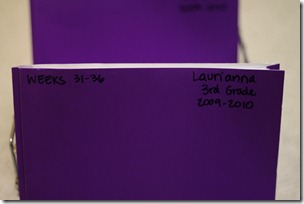

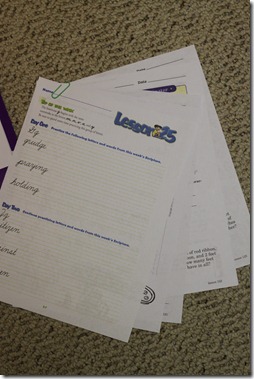




 The printables shared on this site are FREE of charge unless otherwise noted, and you are welcome to download them for your personal and/or classroom use only. However, free or purchased printables are NOT to be reproduced, hosted, sold, shared, or stored on any other website or electronic retrieval system (such as Scribd or Google docs). My printables are copyright protected and I appreciate your help in keeping them that way.
If you download and use some of my printables and then blog about them, please provide a link back to my blog and let me know - I'd love to see how you are using them! Please be sure to link to the blog post or web page and not directly to the file itself. Thank you!
The printables shared on this site are FREE of charge unless otherwise noted, and you are welcome to download them for your personal and/or classroom use only. However, free or purchased printables are NOT to be reproduced, hosted, sold, shared, or stored on any other website or electronic retrieval system (such as Scribd or Google docs). My printables are copyright protected and I appreciate your help in keeping them that way.
If you download and use some of my printables and then blog about them, please provide a link back to my blog and let me know - I'd love to see how you are using them! Please be sure to link to the blog post or web page and not directly to the file itself. Thank you!