- Like
- Digg
- Tumblr
- VKontakte
- Buffer
- Love This
- Odnoklassniki
- Meneame
- Blogger
- Amazon
- Yahoo Mail
- Gmail
- AOL
- Newsvine
- HackerNews
- Evernote
- MySpace
- Mail.ru
- Viadeo
- Line
- Comments
- SMS
- Viber
- Telegram
- Subscribe
- Skype
- Facebook Messenger
- Kakao
- LiveJournal
- Yammer
- Edgar
- Fintel
- Mix
- Instapaper
- Copy Link
I answered a few of your questions a few weeks ago and after that had another round of questions that were asked about various things. If your email address is linked to your comment, I do try to reply to you ~ but sometimes the questions are asked by several people so I’ll occasionally answer questions in post form too so everyone can see the answers.
Today’s questions are focusing on blogging tips ~ just a few though. Quite a few of you asked about making your own blog buttons and I’ll have to go through that step-by-step another time {or point you in the direction of another great post about it!}.
Q: How do you change your blog layout or template without messing everything up? I hate using the standard blogger template but I am afraid to mess something up and lose all my work!
A: I have a ‘test blog’ – it’s hidden so nobody can see the mess that it is. My test blog was created so I could freely play around with the html or template and not worry about wreaking blog havoc. On my test blog, I try out new buttons, headers, or layouts BEFORE I actually make the switch on either of my blogs ~ and it has saved me from a lot of trouble. :) Since you can create free blogs with Blogger – it wasn’t a big deal to create it. Once I know it is safe, I can easily cut/paste the html and update my actual blog without worry.
And always be sure to back up your template before making any changes. Always. I have a Word document saved in my files with the current html for both of my blogs. Just in case. And we won’t even talk about the fact that I messed up my blog because I didn’t follow my own instructions once. Nope, we won’t.
Q: How do I add those “you might like…” boxes?
A: This is so very easy. Visit the Link Within website and they will literally walk you through the process. You enter your email, blog address, and what blogging platform you use and click “get widget”.
You can either use the code they provide and add your own widget following their directions, or you can let them do it for you. It’s that easy!
Q: How did you get your blog to three columns?
A: Really, the answer isn’t something you are going to like. How I did it ~ and how I’ll recommend you do it are two completely different things. I have a bad habit of fiddling with my html. Very bad. Especially since I just play and learn and to stop and tell you what I did or how I did it….I’m not always entirely sure.
Here are a few places I would recommend that you check for free templates of 3 column blog templates:
- Blogger Blog Templates – direct link to the 3 column ones
- Cutest Blog on the Block – walks you through changing it yourself!!
- BTemplates – free blogger templates for you, just follow the directions
- Final Sense – a few more to browse through
There are a few places to get you going – but you will have to install the code yourself. :) Have fun looking!


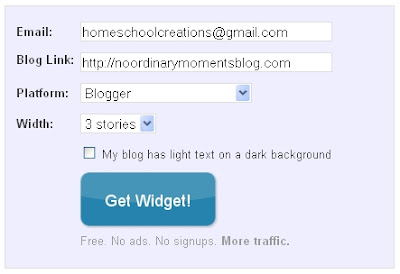

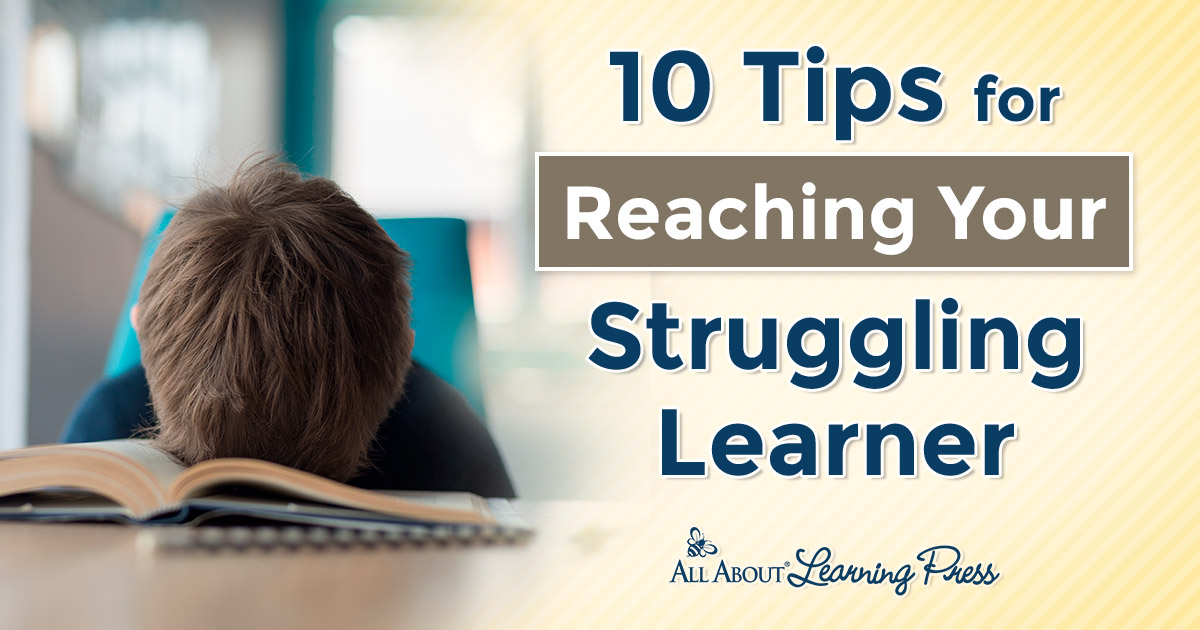




 The printables shared on this site are FREE of charge unless otherwise noted, and you are welcome to download them for your personal and/or classroom use only. However, free or purchased printables are NOT to be reproduced, hosted, sold, shared, or stored on any other website or electronic retrieval system (such as Scribd or Google docs). My printables are copyright protected and I appreciate your help in keeping them that way.
If you download and use some of my printables and then blog about them, please provide a link back to my blog and let me know - I'd love to see how you are using them! Please be sure to link to the blog post or web page and not directly to the file itself. Thank you!
The printables shared on this site are FREE of charge unless otherwise noted, and you are welcome to download them for your personal and/or classroom use only. However, free or purchased printables are NOT to be reproduced, hosted, sold, shared, or stored on any other website or electronic retrieval system (such as Scribd or Google docs). My printables are copyright protected and I appreciate your help in keeping them that way.
If you download and use some of my printables and then blog about them, please provide a link back to my blog and let me know - I'd love to see how you are using them! Please be sure to link to the blog post or web page and not directly to the file itself. Thank you!
Leave a Comment
You must be logged in to post a comment.