- Like
- Digg
- Del
- Tumblr
- VKontakte
- Buffer
- Love This
- Odnoklassniki
- Meneame
- Blogger
- Amazon
- Yahoo Mail
- Gmail
- AOL
- Newsvine
- HackerNews
- Evernote
- MySpace
- Mail.ru
- Viadeo
- Line
- Comments
- Yummly
- SMS
- Viber
- Telegram
- Subscribe
- Skype
- Facebook Messenger
- Kakao
- LiveJournal
- Yammer
- Edgar
- Fintel
- Mix
- Instapaper
- Copy Link
Sometimes people hear that I plan our meals a month at a time, and they get a little bit overwhelmed. I get that. It can seem like a HUGE task and make you just want to run and hide.


But what if I told you that it really doesn’t have to be all that complicated?Meal planning can be easy and in the long run, having a plan in place will save you so much time and energy (and who doesn’t like that?).
There are two meal planning tools that I absolutely love and use every single day – the Main Dish Menu Planner and the Monthly Menu Planner. If you have a few minutes to watch, I’d love to share a video on how I use them. (Note: I’m going to have to redo the video tomorrow because I couldn’t tell it was so blurry – I’m sorry!)
Feed subscribers CLICK HERE to watch the video
The video pretty much sums up all of the below information, but if you prefer to read through and see pictures and links on how I set up our meal planning system, keep reading!
My Recipe Binder

This lovely specimen is a goldmine of recipes and all of our favorite go-to meals. Don’t you just LOVE the cover?
Confession: I almost started it on fire one night while cooking because I turned the wrong burner on and then couldn’t figure out what the smell was. Those are BURN MARKS on the front cover. Yep. I’m THAT savvy.
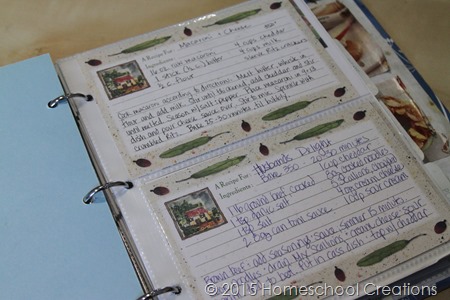
The inside holds two 4×6 recipe cards in each sleeve and then another two on the opposite side. I have one similar to this C.R. Gibson recipe binder and use these recipe pocket pages. It came with dividers and has been the perfect size!
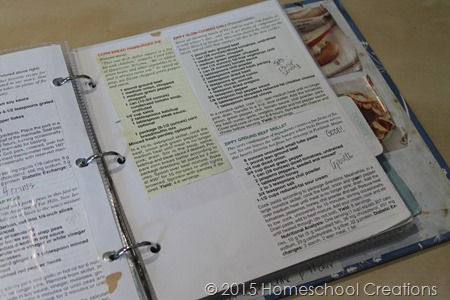
When I find recipes from magazines or old cookbooks, I often cut them out and add them in on a piece of paper that’s been cut to size to fit in the binder. It’s really fancy, don’t you think? This has really helped cut down on all the endless magazines and recipes that I’ve printed off from online.
If we’ve tried a new recipe a few times and the family loves it, the recipe is either copied to a recipe card or added in to the blank pages. We still have a few cookbooks that are staples in the cabinet, but this is our main recipe binder.
The Main Dish Menu Planner

{click on the image to get a peek at my meals}
To make my meal planning easier {and to remember all those little meals that tend to be forgotten}, I made a Main Dish Menu Planner for all of our favorite and go-to meals. Call me crazy. Call me over-organized.
Label me.
But I have a chart and it makes me happy. Oddly and pitifully so.

All the recipes that we use often ~ recipe cards, favorites from different books, etc… are sorted out by category in my planner {beef, chicken, pork, pasta, soups/salads, and other}. The list hangs on the inside of my cupboard door so when I plan meals I can just pull it out, go over the list, and plug things into our meal calendar.
You’d be surprised at how many meals you probably have in your stash already! Our chicken meals are crazy-ridiculous, but this is a great place for me to remember that we sometimes can have breakfast for dinner (because I forget things like that!).
The Monthly Menu Planner

While I usually plug our meals into my weekly planner, being able to see everything a month-at-a-glance really helps me. I’m able to fit in our breakfast, lunch, and dinner choices by abbreviating things. For example:
-
B – Bagels
-
L – Sandwiches
-
D – Meatloaf & Salad
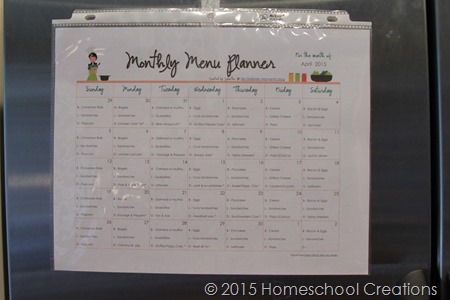
The Monthly Menu Plan hangs on our fridge in a page protector. If the kids want to know what’s for breakfast, lunch, or dinner – they can just nag check out the plan and phew – no more questions asked! Or then the whining begins because they don’t like what’s coming. Maybe that’s just my house.
And all those lovely blue spaces you see in the image above? They don’t show up when you print off the document, but the show the areas that you are able to type into and edit on the pdf document. The date boxes have been left blank so that you can fill it in based on the different dates/months each year.
You’ll have to open the file using Adobe Reader {you most likely already have it on your computer}. In order to use it over and over, just save your initial file as “Monthly Meal Plan Blank” and then use the ‘save as’ feature to save it under a different file name. I’m putting the dates in my file names so they will sort nicely and I can pull them back up later on {April 2015 Monthly Menu, May 2015 Monthly Menu, etc…}.
Planning Meals for the Month
When I’m ready to sit down and plan out the meals for the month, I pull out the Main Dish Menu Planner from the cupboard, sit down with my recipe book, and start plugging in meals to the Monthly Menu Planner. I’m sure it will shock you to hear that our week has a typical schedule to make it easier for me to plan. It looks a little something like this:
- Sunday: Popcorn
- Monday: Beef
- Tuesday: Chicken/Pork
- Wednesday: Pasta / Crock Pot
- Thursday: Leftovers
- Friday: Homemade Pizza
- Saturday: Soups or something fun
Since the meals have been sorted by category in the Main Dish Menu Planner, it makes it SO easy for me to quickly ‘drop’ meals into the monthly plan. Once I’ve laid the month out, I go back to my recipe book and write out my grocery list. I put notes to know where to find the recipe (what book, etc…). Also, if the meal is one that freezes well, I note that too – in case I want to double up a meal or have a knack to go on a cooking spree if I have room in my freezer.
One thing that I LOVE about this method is I can also ‘recycle’ menu plans from past months. Once I have three or four different monthly meal plans, I don’t have to re-plan it all again! That way we’re not eating the same meals all the time. I can then rotate through the menu plans and copy/past and change the dates as needed.
That’s a quick look at the meal planning system that has worked wonderfully for us over the years. Do you have a tip or help to share?
Not ready to plan meals a month at a time? Try the weekly meal planner instead here.






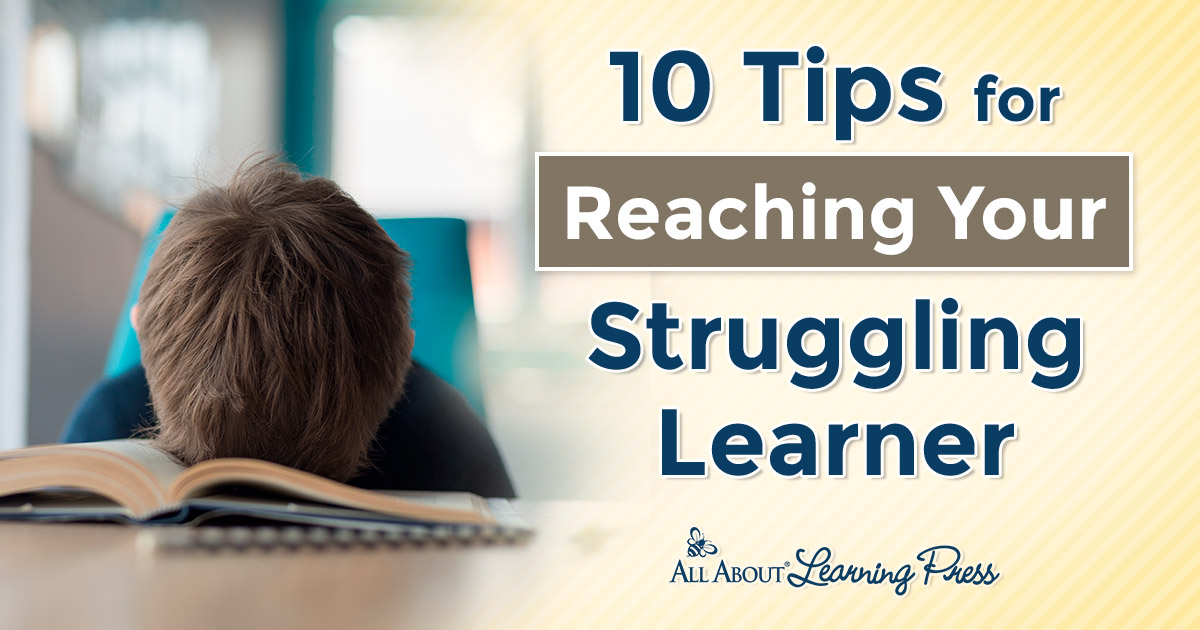




 The printables shared on this site are FREE of charge unless otherwise noted, and you are welcome to download them for your personal and/or classroom use only. However, free or purchased printables are NOT to be reproduced, hosted, sold, shared, or stored on any other website or electronic retrieval system (such as Scribd or Google docs). My printables are copyright protected and I appreciate your help in keeping them that way.
If you download and use some of my printables and then blog about them, please provide a link back to my blog and let me know - I'd love to see how you are using them! Please be sure to link to the blog post or web page and not directly to the file itself. Thank you!
The printables shared on this site are FREE of charge unless otherwise noted, and you are welcome to download them for your personal and/or classroom use only. However, free or purchased printables are NOT to be reproduced, hosted, sold, shared, or stored on any other website or electronic retrieval system (such as Scribd or Google docs). My printables are copyright protected and I appreciate your help in keeping them that way.
If you download and use some of my printables and then blog about them, please provide a link back to my blog and let me know - I'd love to see how you are using them! Please be sure to link to the blog post or web page and not directly to the file itself. Thank you!
I think the burner marks give it character! :) :) Thanks for sharing this. I really need to implement it.
I’ve been tempted to get a new one, but I love it just the way it is – and it makes me laugh. Incidentally, started a dish towel on fire today while we were helping serve/cook at a local soup kitchen. A cloth on top of the rolls keeping them warm fell onto the stovetop and we didn’t realize that there was a pilot light there! Oops! Thankfully we caught it just in time! (Note: I do not make a habit of starting fires!).
oh goodness!! LOL
The main dish menu planner is not downloading right for me. The words on the page are just big brown blobs when I download. I used to have it already on my old computer (along with the homeschool planner :( ) but that computer crashed and I lost everything!
Hi! I tried to download the pdf of the Main Dish Menu Planner and the headings were blacked out. Is that something gone awry on my end?
Thanks!
There may be a solution in this post here: https://www.homeschoolcreations.net/2013/08/pdf-downloading-and-printing-problems/