I’m a list girl – I’ll admit it. While I try to keep things in my brain and remember them, inevitably I forget them if they aren’t written down on a piece of paper somewhere.


And I also like pretty. And practical. I’ve had a list that I’ve used over the years, but when I created my yearly personal planner – well, I wanted it to match the colors of my new planner. (It’s the little things, people…) Keeping it all to myself seems unfair, because I happen to know a lot of people that like making lists as well and also enjoy cute.
There are days that I’m rather over-ambitious, so I have plenty of room on my list to add things throughout the day. I have also been known to put something on my list that wasn’t there to begin with and then crossing it off (ahem). Some days we just need to feel like we accomplished something and every little bit helps!
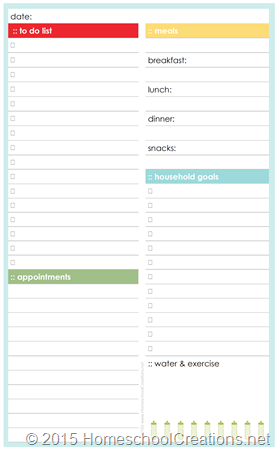
The to do list is pretty basic, but hopefully it will work for you too. There is an area to make a list of things to accomplish, household goals, appointment, meals for the day, and even a space to record exercise (oh – I crack myself up!) and water intake.
Each page in the document is identical so you can print them off, cut the page in half, and have two lists. If you print them front to back, you’ll have four to-do lists and save a little paper. (Note: if you are having trouble downloading the file or printing it off, leave a comment or email me and I can send it to you).
I print mine off front/back so I can flip it over when I’m done and quickly transfer things from one list to another – because there are always things that don’t get done. Just wanted to pass along something that is working for me!
Curious – are you a paper and pen girl (or guy)? Or do you have a favorite tool for keeping track of things you need to do?
If you’d like to use my older to-do list, feel free to grab that here.







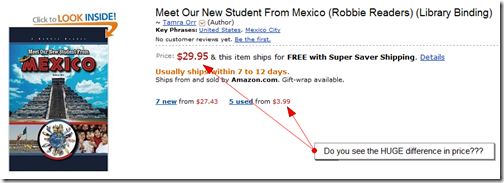





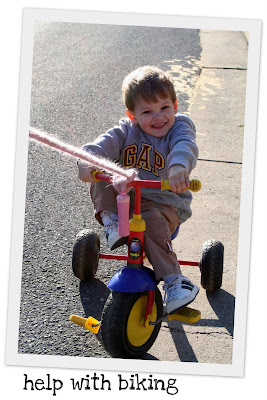




 The printables shared on this site are FREE of charge unless otherwise noted, and you are welcome to download them for your personal and/or classroom use only. However, free or purchased printables are NOT to be reproduced, hosted, sold, shared, or stored on any other website or electronic retrieval system (such as Scribd or Google docs). My printables are copyright protected and I appreciate your help in keeping them that way.
If you download and use some of my printables and then blog about them, please provide a link back to my blog and let me know - I'd love to see how you are using them! Please be sure to link to the blog post or web page and not directly to the file itself. Thank you!
The printables shared on this site are FREE of charge unless otherwise noted, and you are welcome to download them for your personal and/or classroom use only. However, free or purchased printables are NOT to be reproduced, hosted, sold, shared, or stored on any other website or electronic retrieval system (such as Scribd or Google docs). My printables are copyright protected and I appreciate your help in keeping them that way.
If you download and use some of my printables and then blog about them, please provide a link back to my blog and let me know - I'd love to see how you are using them! Please be sure to link to the blog post or web page and not directly to the file itself. Thank you!