- Like
- Digg
- Del
- Tumblr
- VKontakte
- Buffer
- Love This
- Odnoklassniki
- Meneame
- Blogger
- Amazon
- Yahoo Mail
- Gmail
- AOL
- Newsvine
- HackerNews
- Evernote
- MySpace
- Mail.ru
- Viadeo
- Line
- Comments
- Yummly
- SMS
- Viber
- Telegram
- Subscribe
- Skype
- Facebook Messenger
- Kakao
- LiveJournal
- Yammer
- Edgar
- Fintel
- Mix
- Instapaper
- Copy Link
For those of you who are newer to blogging, can I share one of my FAVORITE blogging tools?
Are you ready? It’s Windows Live Writer.
I promise you, it is one of the best things I ever installed on my computer and is compatible with several blogging platforms {Blogger, Windows Live, WordPress, LiveJournal, TypePad, and more}…but sorry to those of you who are Mac users. It isn’t compatible with Macs.
Update: One of my readers {thanks, Stacey!!} emailed that there is a tutorial on how to use Windows Live Writer for a Mac!!
Which seriously is one of the reasons I don’t want a Mac. Which may make me re-consider the Mac issue in the future!
Why do I love it so? Let me give you a few {or ten} reasons:
1. I can blog anytime, anywhere without needing to be connected to the internet. All those post ideas swimming around in my head are saved as a draft in Live Writer and I can edit and add things when I think of more to add. This was a HUGE help to me when I was traveling and didn’t have constant access to the internet. I was able to write my posts and get them ready to go and then ‘publish’ them when I did have internet access.
2. I can post from multiple accounts. Live Writer allows me to create posts for all of my various blogger accounts. I don’t need to log into blogger, and with a simple click of a drop down menu I can switch accounts. This has been a huge help for me with this blog, the Totally Tots blog and what seems like a gagillion other sites.
3. I can create template posts and use them as needed. There are certain posts of mine that use the same format. I love that I can click a button to pull a template that I’ve created/saved and all the same information pops up quickly without my needing to redo it all. The templates are super easy to edit and I use this plug-in for my templates.
4. Photos and formatting is SO much easier! All it takes is a quick click of a button to add a photo, quickly resize it and even add watermarks and other special effects. When I publish a post, the picture automatically uploads to my Picasa or Photobucket account. This part alone has saved me so much time! I can even add alt text to a picture or have it link somewhere specific.
5. I can preview my posts. Live Writer offers the great feature of previewing your post so you can actually visualize what it will look like on your blog. This helps me see if there are any odd spacing issues before I actually post. Not that it’s ever stopped me from posting wacky stuff…but still. The option is there. :)
6. Editing after a post is up is simple! Live writer lets you ‘recall’ a post even after it has posted to your blog. Should I notice a spelling error {ahem} or anything else that needs to be fixed, I can do it quickly…and you all never even know!
7. Our kids can safely use it. Both of our girls have a hidden blog and they can type their posts {or assignments} using Live Writer. I have Live Writer set up on the kids computer so that they can blog away and publish to their own blog without even needing to be on the internet.
8. It’s FREE! Did I forget to mention that? When you download the program it comes with extra ‘add-ons’ that are unnecessary, so be sure to uncheck all the extra boxes when you download it.
9. I can add links quickly and easily to photos, text…anything. I can even specify that the link opens up in a new window.
Do you all use Live Writer??? Are you on your way to download it now?
Visit these great companies!
- Maestro Classics ~ classical music series for children and families
- Great Homeschool Conventions ~ outstanding & affordable homeschool events





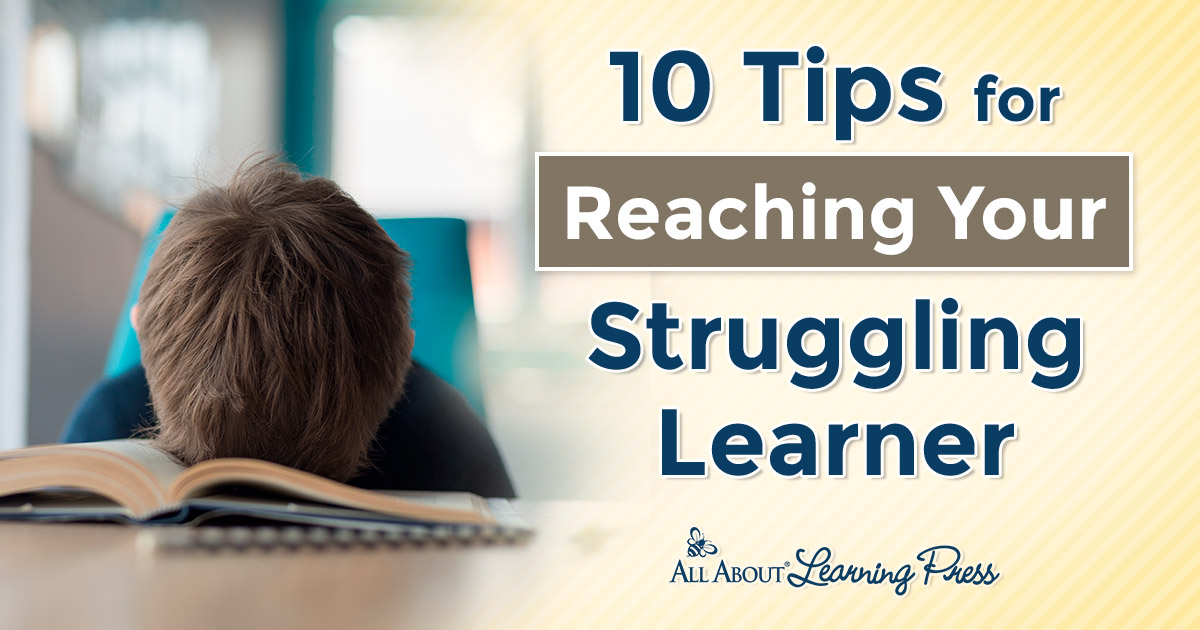




 The printables shared on this site are FREE of charge unless otherwise noted, and you are welcome to download them for your personal and/or classroom use only. However, free or purchased printables are NOT to be reproduced, hosted, sold, shared, or stored on any other website or electronic retrieval system (such as Scribd or Google docs). My printables are copyright protected and I appreciate your help in keeping them that way.
If you download and use some of my printables and then blog about them, please provide a link back to my blog and let me know - I'd love to see how you are using them! Please be sure to link to the blog post or web page and not directly to the file itself. Thank you!
The printables shared on this site are FREE of charge unless otherwise noted, and you are welcome to download them for your personal and/or classroom use only. However, free or purchased printables are NOT to be reproduced, hosted, sold, shared, or stored on any other website or electronic retrieval system (such as Scribd or Google docs). My printables are copyright protected and I appreciate your help in keeping them that way.
If you download and use some of my printables and then blog about them, please provide a link back to my blog and let me know - I'd love to see how you are using them! Please be sure to link to the blog post or web page and not directly to the file itself. Thank you!
am using this too!
Never heard of it until now! Downloading it today :)
I’ve been using Windows Live Writer for some time (thanks to an older post you mentioned it in once), and I love it. I did not realize it wasn’t compatible with Macs. My husband wants to get a Mac…I’m going to have to fight him on this, lol.
haha!!! It would be wonderful if it was available, but since it’s put out by Windows…I highly doubt that will ever happen! I know there is a program for Macs, but last I remember it was around $50 for it. I’m loving free…
There are alternatives though. MacJournal and MarsEdit are two very popular ones. Of course neither are free. You can however run a Windows program on a Mac. What most people don’t know is it takes a little more work around and setting up a parallel or virtual system. Here’s an example- that shows how to run WLW on a Mac. It’s not really difficult or anything.
http://www.webstuffscan.com/2010/04/09/how-to-run-windows-live-writer-on-mac/ Just remember- if you stick with windows, back up- back up- back up, because it’s Windows and it will crash. ;)
Oh, Stacey….WOW!! Thanks so much for sharing!! I’ll update the post in a bit with this info!!
I wish I could use WLJ, but I just got a new Macbook Pro last December, and can not use it :-( boo hoo! Hopefully Apple will come up with something like that in the future.
Laura~
Stacey just shared this link for using it with a Mac!!
http://www.webstuffscan.com/2010/04/09/how-to-run-windows-live-writer-on-mac/
Jolanthe
Awesome! I will check it out. At the time I wrote my post, her comment was not there so that’s why I didn’t see it. I’m glad I came back to check! Thanks!
You know the saying – once you go Mac, you’ll never go back? :) I LOVE my Mac and nothing – not even WLW will make me want to go back to Windows! I’m off to check out the link Stacey shared!!!
Forgot to say – you can open up links in a new window with the click of a box now in blogger. :)
Use it and LOVE it!
I LOVE it! It is such a great time saver! I also love having it automatically link up some things for me, like say to your blog.
Awesome, thanks for the tip!
I started using Live Writer about 2 weeks ago and I LOVE it. It has made blogging so much quicker. Writing was never the problem, but uploading the pics took forever. Thanks for the tip on creating templates. I am going to check out that link. I’m curious how you get your pictures to upload to Picasa and Photobucket. May I ask why you upload them there as well?!?
Thanks so much for sharing the extra tips with us. It is so helpful!
Blessings,
Tirzah
Question. Hidden blogs for your children… how does one go about doing that?
Yep, love it. Love that I don’t have to go to the internet, log in and THEN write. Just open Live Writer and on my way!
Two days ago I was trying to upload pictures to the new Blogger Interface and I was getting so very frustrated with it. After and hour and 3 failed attempts I gave up, switched to the old interface and it worked fine. I was thinking that there had to be a better way. Thanks for the tips- I am going to use it!
This is interesting to me because I use Squarespace and everything you’re describing as a feature is just the way Squarespace is. Am I missing something, or is Sqarespace the bomb? ;)
Squarespace is a paid program for web hosting, correct?
Yep.
Ok ~ got it. I have this site hosted through blogger and Live Writer is just a blog post writing program so I don’t need to be online in blogger to pull posts together.
Will it guarantee my typing is saved and not somehow mysteriously disappear like blogger sometimes does when they’re having issues?
I am a frequent user of the ‘save’ button {because my computer likes to go whacky sometimes}, but it saves the ‘draft’ on your computer. :)
I am a frequent user of the ‘save’ button {because my computer likes to go whacky sometimes}, but it saves the ‘draft’ on your computer. :) you can also choose to post the draft to your blog as well.
I wondered how other blogs were pulling off their templates! I knew it would make things so much easier, but figured it was something I would have to pay for. Thanks so much for sharing!
Sounds simple…wish I had that advice BEFORE I decided to drop a huge load on my own web development builder. But then, again, I’ve had fun learning to build websites…and who knows…maybe a future business outlet for me. :)
Happy homeschooling!
Very cool! I didn’t know about the template post plug-in. I have just been copying and pasting the html and then editing it a bit. This WILL save some time…if I can figure out how to use it! LOL!!!
I use live writer and love it. So much easier than the blogger site, esp with adding pictures. My hubby works at Microsoft so I have been using it since beta. Love it! Glad you do too!
I downloaded it yesterday and wrote my first post but cannot get anything to post to my blog (blogger based) I keep getting an error the “forbidden” error 403 . . .any suggestions on what I’m doing wrong from anyone?
I watched a how to video on you tube and it should be as easy as ‘write and publish” but I must have someting not right??
Jackie ~
I’ll try to help you in a little bit, but we’re working on school right now. :)
Jolanthe
No problem and no rush :-) I won’t be back on until later tonight BUT really no rush – if you have an idea why I’m getting this, when every you get a chance is fine. I’m still searching on my own to find out too. :-) (well, i will when the kids are in bed tonight ;-) )
Jackie ~
Did you get it figured out??
Jolanthe