I try really hard to answer any questions that you all have when you either email me or leave a comment. I’ll mention again that it’s SO much easier for me to respond if your email address is ‘shown’ only to me. It’s quick and simple in blogger to enable it {I promise!!}.
I’ve been saving some of the questions you all have had because it would be helpful to reply via a post so others {who might have the same question} can see the answer too. I’m going to try to answer a few of them every now and then for you all.
Today I’m focusing on the ones that related to printables I’ve made and Scribd.
Q: I was able to download all of the printables except one. It still takes me to Scribd, but instead of having a choice to “download”, like all of the others, this one does not – only allows me to print. I was wondering if you knew what the problem might be? Or perhaps you could send me a .pdf of the document??
A: Occasionally I have issues with Scribd and the ‘download’ option does not appear. Please let me know if this happens! I believe that I have fixed all the problems so far, but I really do want to know if you have problems with something I’ve posted. Several readers aren’t able to download things because of where they live, and I will happily send you the pdf via email if needed!
Q: Do you have any new cards coming? (LOL) – they are just SO great, I can’t wait to see what you come up with next!!
A: Should I get my bum in gear, I have two different sets of cards coming up along with some workbox tags. For preschoolers I am working on words with four letters {similar to my 3 letter ones} and for geography I have some flag cards coming soon! Of course, I’m always open to suggestions!
Q: How do you upload and publish documents to Scribd so they are multi-page documents. I use Microsoft Publisher to make my documents. HELP!!??!!
A: I use Microsoft Publisher also to create my documents but convert them to pdf files before uploading them to Scribd. I found a great FREE pdf converter called Cute Pdf Writer and love it! It is super-quick and simple to convert any file – you choose the ‘pdf writer’ as your ‘printer’ and it saves it as a pdf within seconds! I am then able to upload the entire document to Scribd as multi-page documents instead of page by page.
Q: How do you get a picture {thumbnail} of your document in your sidebar? Do you do it through Scribd?
A: Scribd is bypassed on this one! I actually use the ‘print screen’ feature on my computer and make a small graphic of the page that I want to feature. I add text using Picasa and then upload the edited graphic to Photobucket. I can use the html from there to create a button that links to the document itself.
Hope that helps you all out! Keep the questions coming – I’ll do my best to answer!



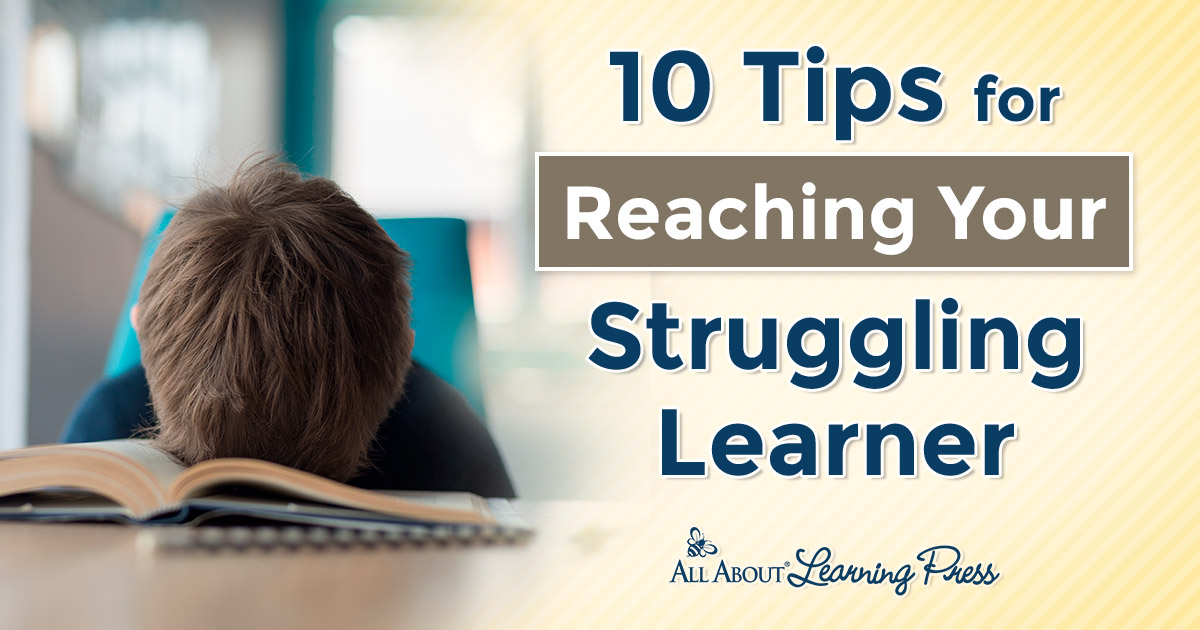




 The printables shared on this site are FREE of charge unless otherwise noted, and you are welcome to download them for your personal and/or classroom use only. However, free or purchased printables are NOT to be reproduced, hosted, sold, shared, or stored on any other website or electronic retrieval system (such as Scribd or Google docs). My printables are copyright protected and I appreciate your help in keeping them that way.
If you download and use some of my printables and then blog about them, please provide a link back to my blog and let me know - I'd love to see how you are using them! Please be sure to link to the blog post or web page and not directly to the file itself. Thank you!
The printables shared on this site are FREE of charge unless otherwise noted, and you are welcome to download them for your personal and/or classroom use only. However, free or purchased printables are NOT to be reproduced, hosted, sold, shared, or stored on any other website or electronic retrieval system (such as Scribd or Google docs). My printables are copyright protected and I appreciate your help in keeping them that way.
If you download and use some of my printables and then blog about them, please provide a link back to my blog and let me know - I'd love to see how you are using them! Please be sure to link to the blog post or web page and not directly to the file itself. Thank you!
Leave a Comment
You must be logged in to post a comment.