- Like
- Digg
- Del
- Tumblr
- VKontakte
- Buffer
- Love This
- Odnoklassniki
- Meneame
- Blogger
- Amazon
- Yahoo Mail
- Gmail
- AOL
- Newsvine
- HackerNews
- Evernote
- MySpace
- Mail.ru
- Viadeo
- Line
- Comments
- Yummly
- SMS
- Viber
- Telegram
- Subscribe
- Skype
- Facebook Messenger
- Kakao
- LiveJournal
- Yammer
- Edgar
- Fintel
- Mix
- Instapaper
- Copy Link
I’ve been getting a lot of questions lately about what I use to create my documents and printables and graphics….and where I get my clip art.
For most of the printables that I create, I use Microsoft Publisher and then convert the files to pdfs so that you all can download them. Publisher has been a program that I’ve had for years and is part of the Microsoft Office Professional software pack. Many of the pieces of clip art that I use are from the Microsoft clip art collection {you can also access the images online}. Two other sites that I like to browse and use are clipart.com and fotolia.com. Both of those sites require either a membership or that you purchase download credits.
When I make headers, buttons, etc… for blog designs and such, I use Photoshop Elements 8. I actually picked up our software at Costco when they had a coupon for it and have LOVED it! It doesn’t have all the bells and whistles that the full Photoshop has, but it also has a better price tag for me…especially since I’m just fiddling around. :) I’m still learning about much in the program, but it allows me much more freedom in creating graphics.
Hopefully that answers a few questions for you all! If you have other questions, leave a comment and let me know and I can hopefully answer it in a future post…or point you in the right direction.




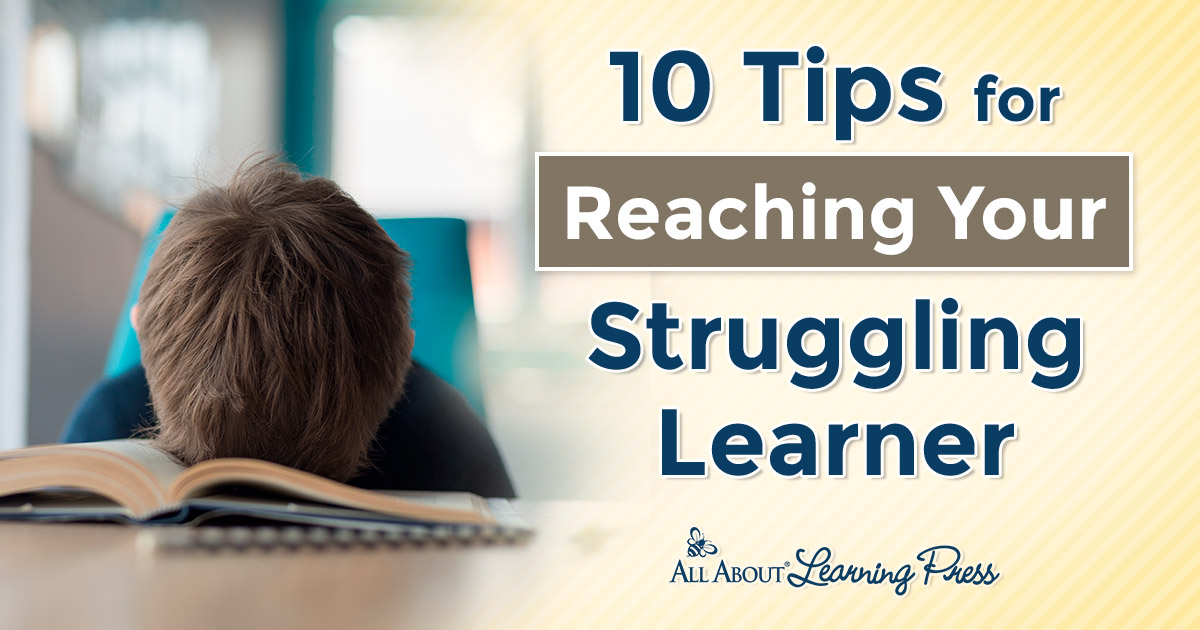




 The printables shared on this site are FREE of charge unless otherwise noted, and you are welcome to download them for your personal and/or classroom use only. However, free or purchased printables are NOT to be reproduced, hosted, sold, shared, or stored on any other website or electronic retrieval system (such as Scribd or Google docs). My printables are copyright protected and I appreciate your help in keeping them that way.
If you download and use some of my printables and then blog about them, please provide a link back to my blog and let me know - I'd love to see how you are using them! Please be sure to link to the blog post or web page and not directly to the file itself. Thank you!
The printables shared on this site are FREE of charge unless otherwise noted, and you are welcome to download them for your personal and/or classroom use only. However, free or purchased printables are NOT to be reproduced, hosted, sold, shared, or stored on any other website or electronic retrieval system (such as Scribd or Google docs). My printables are copyright protected and I appreciate your help in keeping them that way.
If you download and use some of my printables and then blog about them, please provide a link back to my blog and let me know - I'd love to see how you are using them! Please be sure to link to the blog post or web page and not directly to the file itself. Thank you!
Leave a Comment