- Like
- Digg
- Del
- Tumblr
- VKontakte
- Buffer
- Love This
- Odnoklassniki
- Meneame
- Blogger
- Amazon
- Yahoo Mail
- Gmail
- AOL
- Newsvine
- HackerNews
- Evernote
- MySpace
- Mail.ru
- Viadeo
- Line
- Comments
- Yummly
- SMS
- Viber
- Telegram
- Subscribe
- Skype
- Facebook Messenger
- Kakao
- LiveJournal
- Yammer
- Edgar
- Fintel
- Mix
- Instapaper
- Copy Link
Many days I post any free Kindle books I’ve found on my Facebook page. Frequently though, readers comment that they wish they could read the books ~ but they don’t own a Kindle.
page. Frequently though, readers comment that they wish they could read the books ~ but they don’t own a Kindle.
Guess what? You do NOT need to own a Kindle to download the free Kindle books or to read them! How wonderful is that news?
Reading Apps for the Kindle
While I LOVE my Kindle e-reader that was purchased a little over a year ago, Amazon offers several other options for reading the books without owning a Kindle device. Here are a few:
~ Kindle app for your iPad, iTouch or Droid
~ Kindle for your PC or Mac
~ Kindle Cloud Reader
Why I Love My Kindle
Aside from the convenient size of my Kindle {it fits in my purse with room to spare}, the biggest plus for me is the lack of backlighting. I have a hard time falling asleep after too much ‘screen time’ and the fact that it is much like an actual book page helps me out so much. In the summer, the text also shows up great in bright sunlight.
Looking for a Kindle E-Reader?
If you are in the market for a Kindle there are several different options available for you to choose from, ranging in price from $79 to $189 with free s/h {I’d recommend the ones on the low end!!}. Although I have a Kindle without the special offers, I actually added them to my Kindle because they occasionally have some great deals.
~ Kindle e-reader w/ Special Offers {$79} or Kindle w/ wifi only {$109}
~ Kindle Touch w/ Special Offers {$99} or Kindle Touch w/ wifi only {$139}
~ Kindle Keyboard 3G w/ Special Offers {$139} and Kindle Keyboard w/ wifi and 3G {$189}.
~ Kindle Fire with backlighting {$199}
Note: There are other options for the Kindle as well, these are just a few of them.
Looking for Free Books for the Kindle?
On my blog No Ordinary Moments, I have a widget with the latest free Christian books for Kindle to release as freebies.
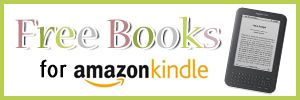
Although I check daily and pull books off when they are no longer free, please be sure to check the price before you add it to your cart. New books are updated daily on my Facebook page, but you may want to visit my blog at least once a week since I will be update it several times a week!
Note: Many of the Kindle freebies are also available as free downloads from Barnes & Noble for Nook readers also. I just typically spend most of my time on Amazon {ahem}.
Visit these great companies!
- Maestro Classics ~ classical music series for children and families
- Great Homeschool Conventions ~ outstanding & affordable homeschool events




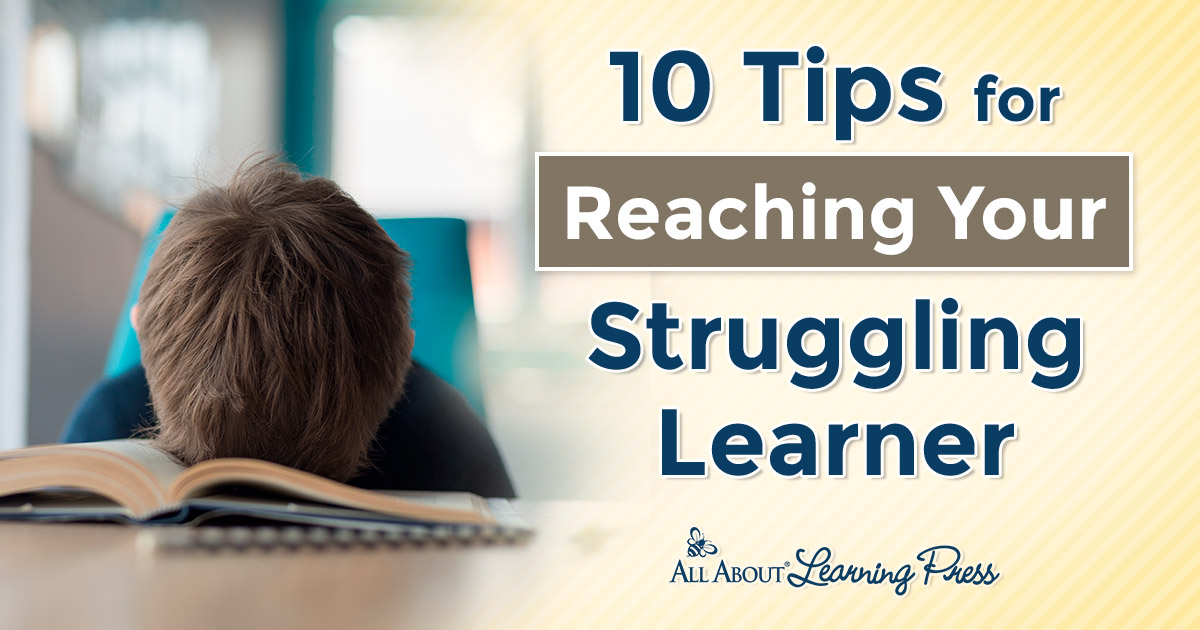




 The printables shared on this site are FREE of charge unless otherwise noted, and you are welcome to download them for your personal and/or classroom use only. However, free or purchased printables are NOT to be reproduced, hosted, sold, shared, or stored on any other website or electronic retrieval system (such as Scribd or Google docs). My printables are copyright protected and I appreciate your help in keeping them that way.
If you download and use some of my printables and then blog about them, please provide a link back to my blog and let me know - I'd love to see how you are using them! Please be sure to link to the blog post or web page and not directly to the file itself. Thank you!
The printables shared on this site are FREE of charge unless otherwise noted, and you are welcome to download them for your personal and/or classroom use only. However, free or purchased printables are NOT to be reproduced, hosted, sold, shared, or stored on any other website or electronic retrieval system (such as Scribd or Google docs). My printables are copyright protected and I appreciate your help in keeping them that way.
If you download and use some of my printables and then blog about them, please provide a link back to my blog and let me know - I'd love to see how you are using them! Please be sure to link to the blog post or web page and not directly to the file itself. Thank you!
what’s a widget? and how do I get one. every couple days I have to just through the list for ht efree books. There’s something that will automatically let you see them without seeing the other books that I have no desire to see??
The widget is something that I created from Amazon to list books for my friends so that they didn’t have to go through a ton of pages to find one or two new books to download.
If you happen to own a Nook Color or Nook Tablet and are willing to mess with it, you can make it think it’s an Android device and read Kindle books on that as well. That’s what I do so I have the best of both.
Thanks for letting me know about this. I just discovered the Kindle Cloud, which works with Linux. I had been frustrated that the ways to read Kindle items always seemed to be only for Windows or Mac that I have seen in the past.
Now to find the time to actually read something on my computer.
I hadn’t even thought of Linux users!! Thanks for chiming in and letting me know that!
Thank you for sharing! I can’t wait to get in some reading :)
~Learning how to homeschool isn’t easy, but it’s worth it! ~> Keri a Proud HS’ing mom to DD & DS <3
just started a new one last night. I LOVE all the books that are offered for free!
I still don’t have a Kindle, although I really, really want one and I’m preparing to buy it. Thanks for the tips.
I want it so bad, and then I realize that I have two laptop, one of them being 11.6 inches, so you can take it anywhere and read from it. When did I become a gadget fan?
My kindle is seriously one of my favorite gadgets. :) I didn’t realize how much I loved it til this summer when I was sitting outside and trying to read and COULD read ~ vs. with the glare on my laptop. LOVE the lack of glare!
My husband will hate you so much after this comment :)
You’ve just tipped the scales in favour of Kindle :)
haha ~ don’t point him in my direction!!! :)
I’m so happy that I found this article, because I’ve downloaded many eBooks from a site and I can’t read them, due to of my device, which has I think a software problem. Until I repair it or buy other one, I want to continue reading at least a book per week. This kind of occupation I have after a busy working day… it’s so relaxing and I love to read!